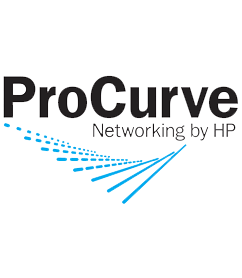Add a Logon Message to Server 2003,2008 and 2012
Logon Message GPO
You want to add logon message so that visitors get a message or welcome when they log on to your server 2003 2008 ,SBS server or server 2012 . This can be a fair internet usage policy or a general disclaimer. This can be done quite simply by creating a group policy to manage a welcome message. Follow the step by step guide below on creating a welcome message on your windows domain.
IT Solution
1)First Open Group Policy
2) The go to Computer Configuration > Windows Settings > Security Settings > Local Policies > Security Options > Interactive Logon
3) Enter the desired message
4) Click >Start>Run and enter CMD, press return. Then enter gpupdate /force
The policy is now updated and in place.
Now when users log on they will be greeted with the message. If this is an internet fair usage policy then by reading a clicking OK then they legally accept it.
Tags: Disclaimer