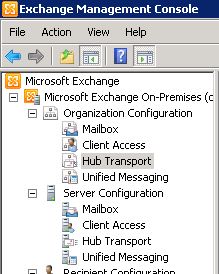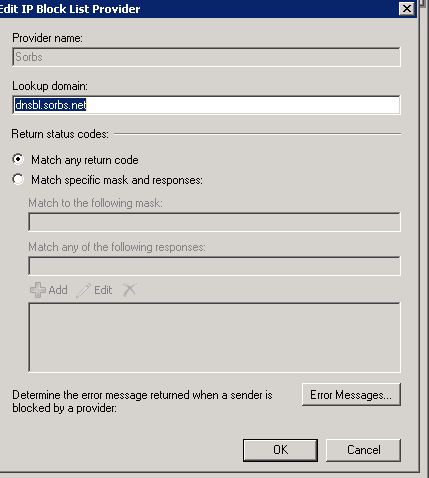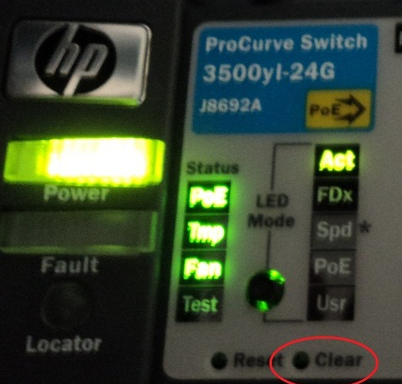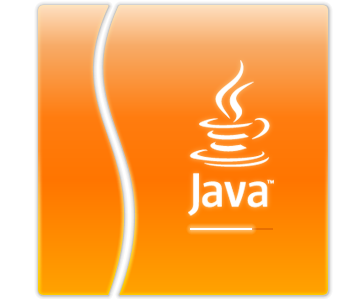Add An IP Block List Provider To Exchange 2010 With The EMC
IT Problem
If you have a spam problem on exchange exchange 2010 then it may be wise to look into adding an IP Block List Provider. These providers maintain a database of ip addresses that have been flagged as sending out spam.an IP block list provider can be setup in the emc or via powershell. This article shows how to setup and ip blocklist provider in powershell. For the Emc, read on.
These are the providers that I recommend as they are free and well maintained.
Composite Blocking List (CBL)
http://cbl.abuseat.org/
SpamCop Blocking List (SCBL)
http://www.spamcop.net/bl.shtml
Spam and Open Relay Blocking System (SORBS)
http://www.us.sorbs.net/
Not Just Another Bogus List (NJABL.ORG)
http://dnsbl.njabl.org/
I will show you how to add one of these to your IP Block List Provider section on the anti spam settings in exchange 2010. Pre req is make sure you have the anti spam agents enabled. If not go here… Enable Exchange 2010 Spam Agents.
IT Solution
First fire up the exchange 2010 management console and go to the Organization Configuration and Hub Transport.
On the right hand side, double click on IP Block List Providers ![]() and then select the second tab which is providers. Wen need to add a provider now. I use sorbs. Select Add.
and then select the second tab which is providers. Wen need to add a provider now. I use sorbs. Select Add.
On the list i provided above they all have sections on there where they will give you address of the web server you will query when spam is detected. Sorbs is “dnsbl.sorbs.net”. As you can see below.
Once you have entered your chosen provider, select OK, then right click IP Block List Providers and select Enable.
You are now up and running and should see less spam emails.
Tags: spam