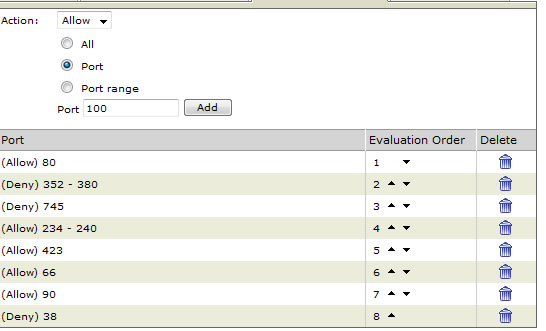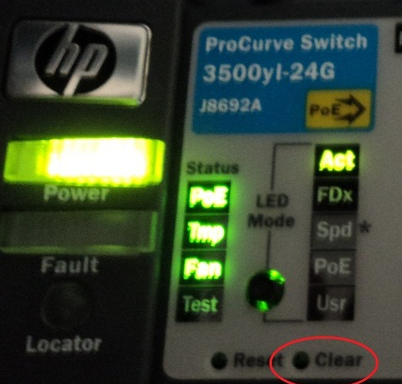Allow Pop3 Through Trend IWSS
Problem
If you run iwss then out of the box it will not allow pop3 connections for email so we need to allow this port to be opened in iwws console
Resolution
This is down to pop3 not being allowed through the server. Follow these instructions to fix.
Log into console

Allow Pop3 Through Trend IWSS
Select HTTP, then go down to access control settings

pop 3 IWSS ports
On the right hand side under “port” enter “110”. Make sure action is set to “allow”. Then click Add.
Then click save.
Then after about 10 mins the policy will apply.