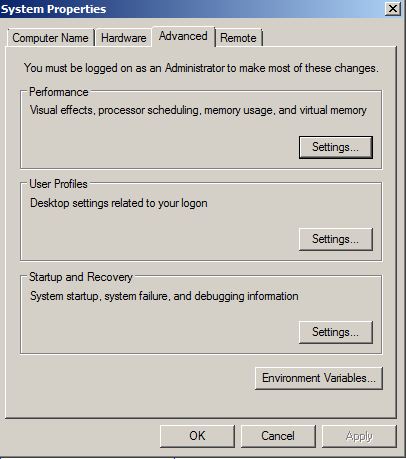Cannot See VM NIC
IT Problem
You try to connect to a Virtual Machine via RDP but cannot connect but you can connect via the vsphere client.
When you are viewing the windows OS through the vsphere client you can see the NIC appearing and dissapearing.
The virtual NIC disappears from Inventory on the virtual machine’s Properties and appears to have been deleted.
ESX 4.x introduced a new feature called HotPlug. In some deployments virtual NICs can appear as removable devices on the System Tray in Windows guest operating systems.
IT Solution
-
Connect vSphere Client to ESX or vCenter Server.
-
Power off the virtual machine.
-
Right-click the virtual machine.
-
Click Edit Settings, then click the Options tab.
-
Click General > Configuration Parameters > Add Row.
-
Insert a new row with the name “devices.hotplug” and the value “false”.
-
Power on the virtual machine
-
Power off the virtual machine.
-
Access the ESX service console using an SSH client.
-
Open the virtual machine configuration file (.vmx) in a text editor. The default location is /vmfs/volumes/<datastore_name>/<vm_name>/<vm_name>.vmx.
-
Add the line:devices.hotplug = “false”Note: This setting does not interfere with HotPlug CPU/memory.
-
Save the file.
-
Power on the virtual machine.
Tags: NIC