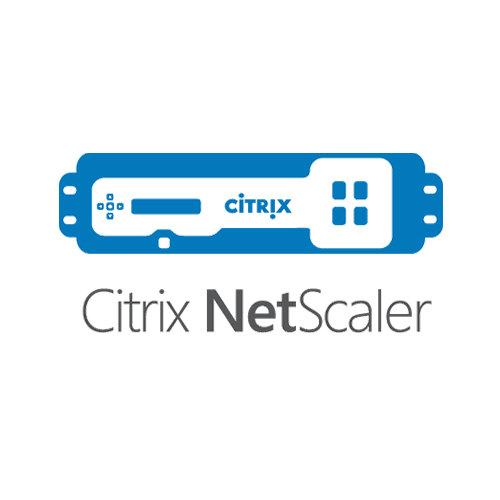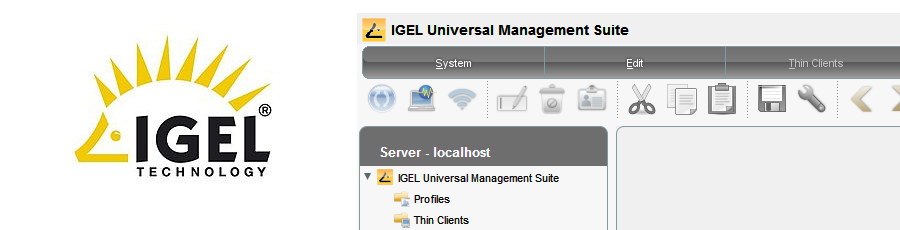Disable USB on HP Procurve Switch
The USB port on the procurve switch is there so you can import / export your config or import or import the latest ROM from USB. The downside of this is it can be a possible security risk if you do not want people to be able to export the config of the switch to USB. We can disable the USB port with a simple command from CLI.
After you have authenticated go into config context by entering the command below.
conf t
Now we enter the command in bold below.
TechiesSwitch(config)# no usb-port
The port is now disabled. To enable again run the below
Techiesswitch(config)# usb-port
To view the status of the port enter
TechiesSwitch(config)# show usb-port
Tags: e series