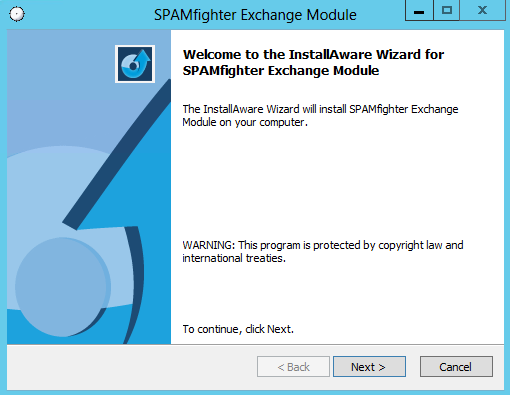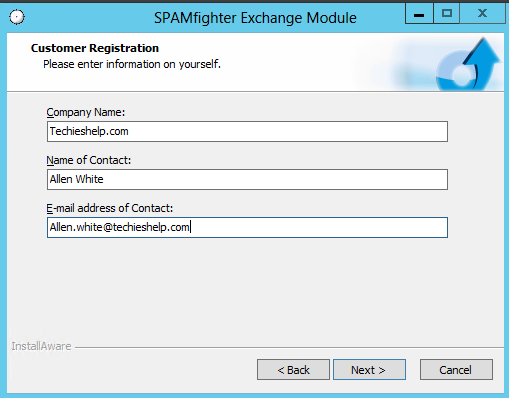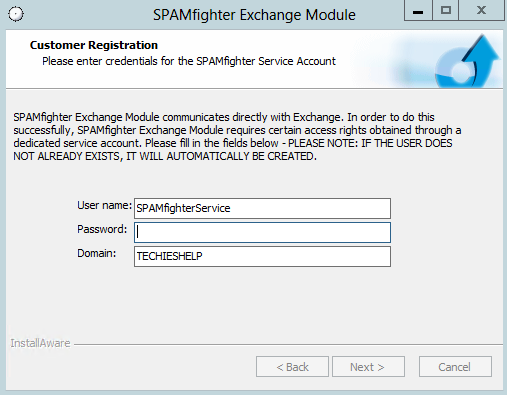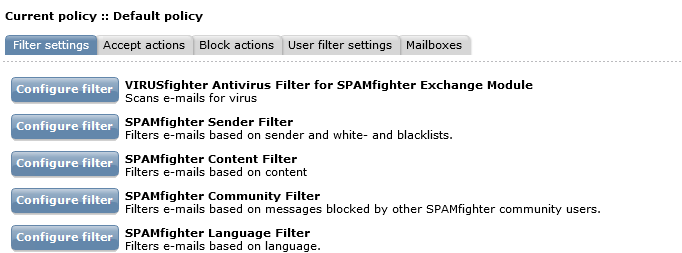Exchange 2013 Anti Spam and Anti Virus Solution – SPAMFighter
 Out of the box Exchange 2013 comes with its own built in module for Anti Spam, this does not have Anti Virus built in however, so for a few months now I have been looking for an alternative Exchange 2013 Anti spam and Antivirus solution. Then with perfect timing I received an email from the guys at spamfighter.com to let me know about their server product SPAMFighter Exchange Module that now supports Exchange 2013. Off I went to download the 30 day trial, ill run through the features in this article but first ill mention the free outlook 2013 spam fighter.
Out of the box Exchange 2013 comes with its own built in module for Anti Spam, this does not have Anti Virus built in however, so for a few months now I have been looking for an alternative Exchange 2013 Anti spam and Antivirus solution. Then with perfect timing I received an email from the guys at spamfighter.com to let me know about their server product SPAMFighter Exchange Module that now supports Exchange 2013. Off I went to download the 30 day trial, ill run through the features in this article but first ill mention the free outlook 2013 spam fighter.
Free MIcrosoft Outlook Spam Filter
SpamFighter and Micrisoft have teamed up to provide a free anti spam package for microsoft outlook, this s a simple plugin that will protect your email from any unwanted emails. Check it out here by clicking the spamfighter logo.
Installing SPAMFighter On Exchange 2013
The first thing what struck me about SPAMFghter is how compact it was, weighing in with just over an 11 meg install package , this module packs A LOT of features into it. The environment I installed SPAMFighter into was the latest and greatest Windows Server 2012 with Exchange 2013 Cu1, this setup sat on top of VMware VSphere 5.1 ( Yes it fully supports a virtual environment, including Hyper V). SPAMFighter has the following simple requirements requirements.
Internet Information Services
Microsoft .NET Framework 2.0 SP1
Microsoft Data Access Components 2.7
With Exchange 2013 already using these I had zero service downtime installing the product. Thumbs up. Installation was a breeze, all you need to decide upon is the location of the install and a service account – SPAMfFghter runs under its own service and will create this service account as part of the install. The install process can be seen below. After the module has installed you are asked if you would like to run SPAMFighter.
SPAMFighter Configuration and Features
Management of SPAMFighter is done via web interface, this sits on your Exchange 2013 server on port 5000 , it is Active Directory integrated and you can configure groups for application management and is accessible via..
http://localhost:5000/frontpage.aspx
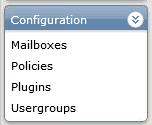 Here I will concentrate on the configuration section, this is split into 4 sub sections – Mailboxes, Policies, Plugins and User-groups. The Mailboxes setting allows on a Mailbox level to see statistics, individual user settings and an individual Quarantine section, so that if an email is flagged as spam then you can go to the users mailbox and inspect the email and decide whether to either delete the email or allow it to proceed to the end user.
Here I will concentrate on the configuration section, this is split into 4 sub sections – Mailboxes, Policies, Plugins and User-groups. The Mailboxes setting allows on a Mailbox level to see statistics, individual user settings and an individual Quarantine section, so that if an email is flagged as spam then you can go to the users mailbox and inspect the email and decide whether to either delete the email or allow it to proceed to the end user.
The plugin section allows you to configure various plugins including POP3 support, a toolbar that you can integrate into your web browser so you can tailor SPAMFighter to your organizations needs such as branding and allowing users to manage Anti Spam features. User groups allows you to create groups that can manage SPAMFighter. As it is Active directory integrated you can configure it so the Exchange Enterprise Admins can manage the plugin. The section Ive left until last is Policies, this is where we configure how we manage spam in our organization.
SPAMFighter Policies
Ive put this its own sub section as while I was writing this review it became more apparent that you can configure a pretty impressive array of policies. I will go through these here. If you have played with the built in Exchange 2013 modules then you will be more that aware that it is 100% power shell only, you will be happy to find that with SPAMFighter it is 100% gui – and all the features cancan be configured with just a few clicks.
The filters are spilt into 5 sections, Virus Filtering, Sender Filtering, Content Filtering, Community Filtering and a Language Filter. The Virus Filter allows you to specify how deep you scan your Exchange organization and what it should do when it finds a Virus, delete, quarantine and notify. The Sender Filter enables you to setup Black/White lists, thus allowing you to micro manage spam down from Domain level to email address level. A great feature of this which I have not seen before is if a user in your organization emails a user outside your domain then they are automatically added to the white-list!.
The content filter is very powerful in that again you can setup Black and White-list filters for not only content but attachments also simple but very effective. The next feature is very interesting. The SPAMFighter Community Filter scans all e-mails for SPAM based on e-mails already blocked by other SPAMFighter community users. At the time of writing this is 8.335.435 across 238 countries. This means that as soon as the community picks up on the latest spam craze and marks it as spam then you are instantly protected.
The Language Filter is again pretty unique, it allows you to setup filters to only allow emails into your Exchange Organization for countries / languages that you specify. Impressive stuff.
Reporting and Administration
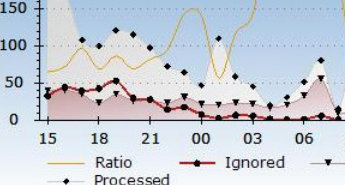 If statistics are your thing then SPAMFighter enables you to check out any stat that you may require on a Day, Week and Month basis including information on the amount of spam processed, blocked and ignored, giving you a stat that works out how much money you have saved not having to waste time trawling through spam in your inbox. Administration is nice and simple, you can setup a schedule when you would like to pull down the latest AV and spam definitions, setup logs and version information.
If statistics are your thing then SPAMFighter enables you to check out any stat that you may require on a Day, Week and Month basis including information on the amount of spam processed, blocked and ignored, giving you a stat that works out how much money you have saved not having to waste time trawling through spam in your inbox. Administration is nice and simple, you can setup a schedule when you would like to pull down the latest AV and spam definitions, setup logs and version information.
Summary
Reading this back sounds like a very positive review, and rightly so. SPAMFighter does everything it promises with such simplicity. Ive worked with MS Exchange for 16 years and have used all the “tier 1” AV and Anti Spam products. SPAMFighter to date is the easiest to configure and manage while offering all the features you may need and simply does the job asked of it. I will be recommending it to all my clients from now on. If you want to try it out then get your 30 day trial here.
Tags: ant-virus, anti-spam, spam