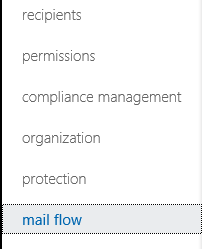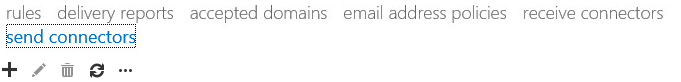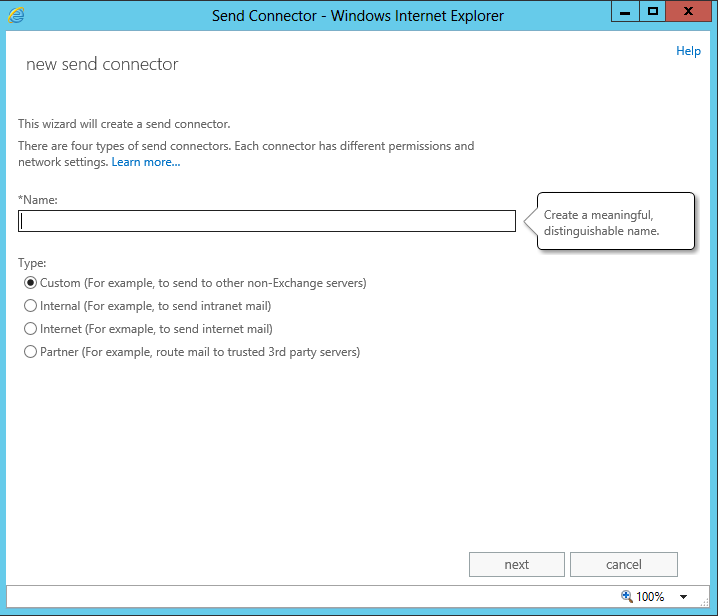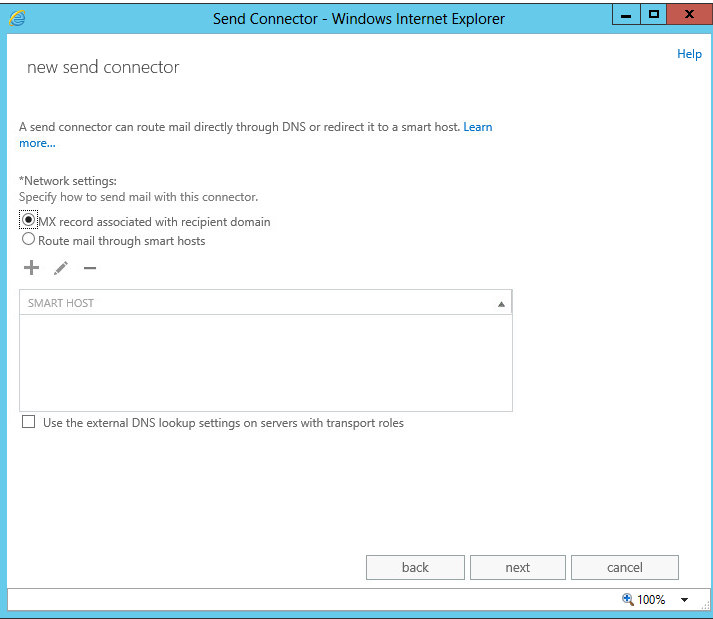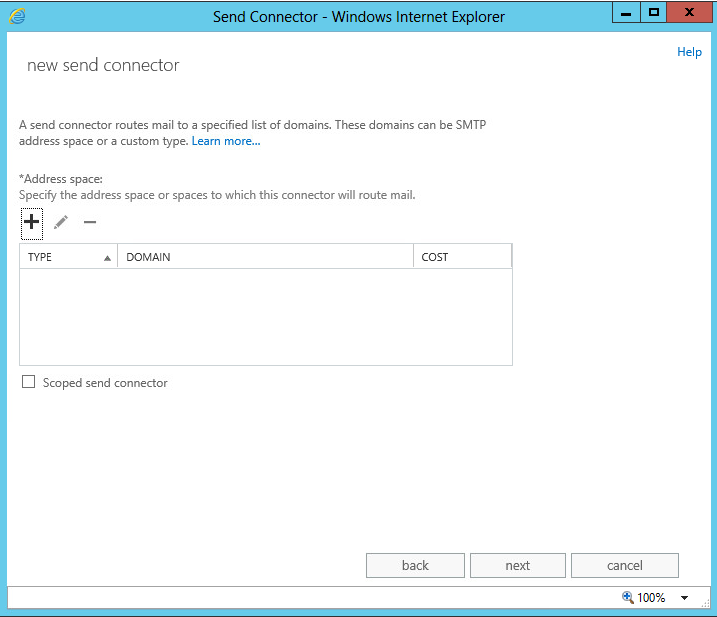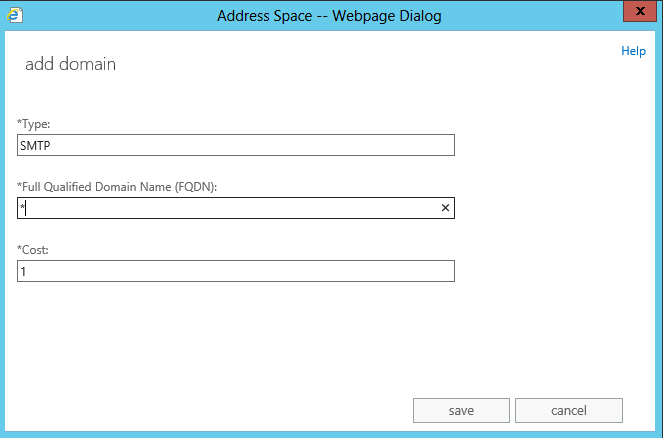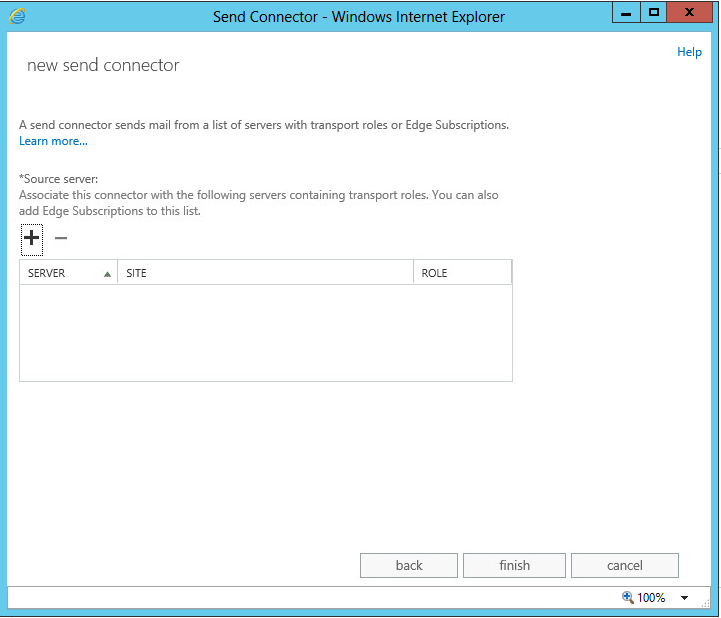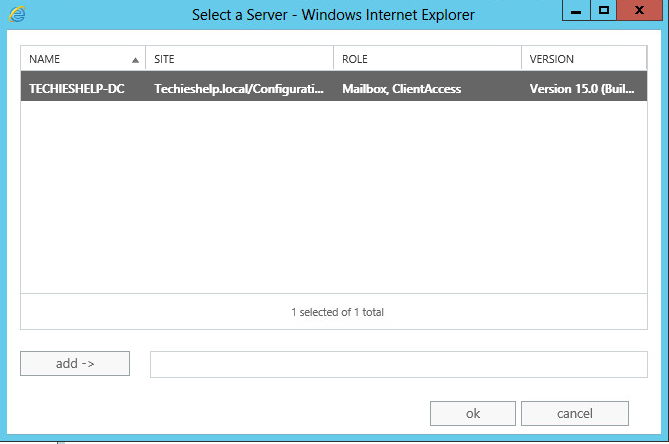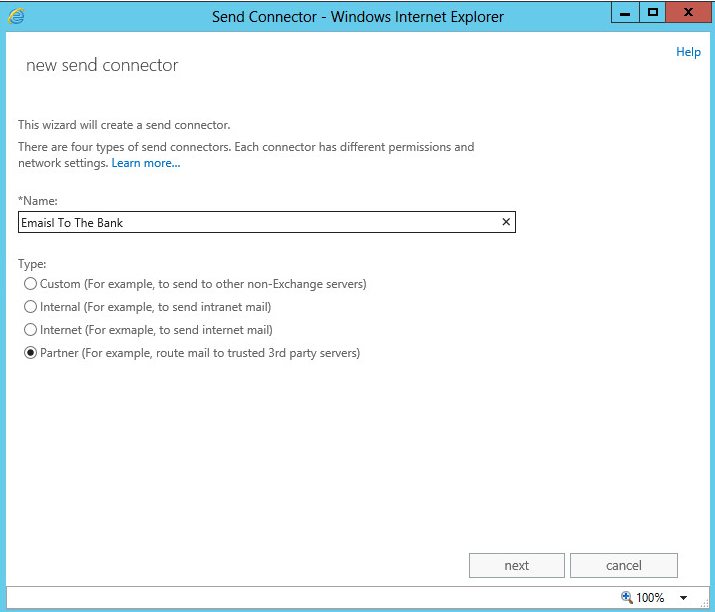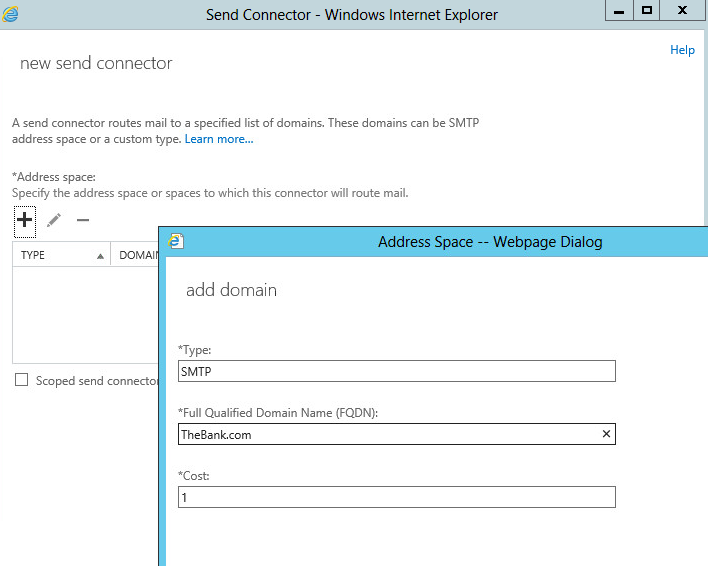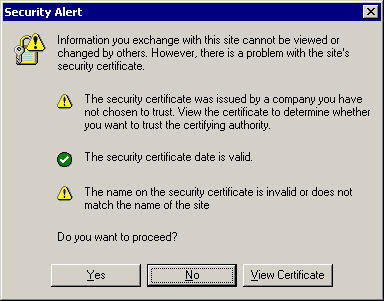Exchange 2013 Send Connector Configuration
The aim of this guide is to show you how to create and configure send connectors in exchange 2013. You will see from the beginning the layout has changed somewhat from Exchange 2007 and Exchange 2010. Send connectors in exchange 2013 are managed from the Mail Flow option. First we will create a Standard Send Connector in Exchange 2013.First we will do it with the GUI then powershell
Exchange 2013 Internet Send Connector
The send connector we will create here enables your Exchange 2013 server to send email to all domains on the internet. Any email that your clients send will leave by this connector by default. Once you have logged in the EMC select mail-flow.
Then you will see on the right hand console Send Connectors, Select it.
As you will see by default there are no send connectors created in Exchange 2013, to create one we must select the + sign. Do so. This is where it looks familiar to Exchange 2007 and Exchange 2010.
Give your Exchange 2013 Send Connector a valid name. As mentioned we are setting up a connector to send mail to all servers and all domains. To do this we choose custom. Then click next.
Your next option is to decide how you will send email. Do you want to send your email through a smart host you use or use standard DNS look-ups that check the recipient’s MX record. The latter is the normal setup so click next, but if you use a smart host is is where you would enter it here
The next option is to choose your address space. This is telling Exchange 2013 where you are allowing it to send email to. So in basic English you are saying I want to allow you to send mail to all domains with no restrictions. To do this we put an asterix * as the address space, this means all domains. Do so by clicking + then entering the * then click next
You will see the cost is 1 , this means the connector is default, the lower the cost the more priority the connector gets. 1 is the lowest cost.
The next option is to choose what CAS server will manage the send connector in Exchange 2013, if your environment has multiple CAS servers then choose which one. My environment has only one.
So by clicking + I enter my Exchange 2013 CAS server
We now simply select finish and the standard Exchange 2013 Send Connector is complete. In the send connector screen it is listed
Exchange 2013 Create Send Connector In Powershell
New-SendConnector -Custom -Name SendConnectorName -AddressSpaces *
Custom means the type of connector, SendConnectorName is self explanitory and * is the address space.
Setting Up An Exchange 2013 TLS Send Connector
A TLS send connector is a connector that transmits email to recipients that only accept secure and encrypted email. Below we create an Exchange 2013 send connector that sends email to a particular domain, this TLS send connector works alongside your normal Internet send connector but when email is sent to this particular domain it is encrypted.
Here we create a TLS send connector to send emails to a bank. Create a new send connector but this time select to partner, again give it a valid name. When you select Partner this means that all emails to the domain you specify in the address space will use TLS.
Again we just use dns for MX look-ups
This time however, in the address space we specify the FQDN of the domain we are going to send encrypted mail to.
Again we specify the source server and the finish.
Now when you send emails to the specified domain ( address space ) , as you selected partner, all emails are sent over TLS on the exchange 2013 send connector.
Creating a TLS Send Connector In Powershell
New-SendConnector -Partner -Name SendConnectorName -AddressSpaces TheBank,com
Partner means the type of connector in this case TLS, SendConnectorName is self explanitory and TheBank.com is the the domain we are sending email to.
Tags: Send Connector