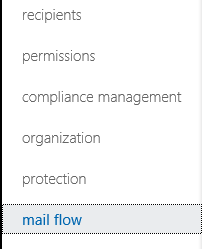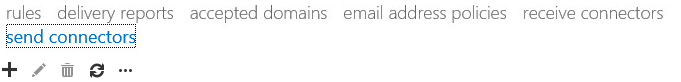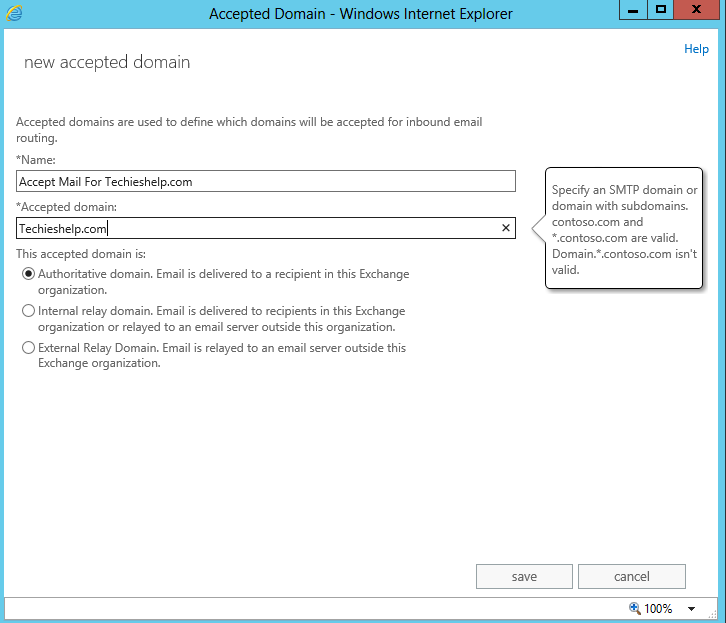Exchange 2013and 2016 – Setup Accepted Domains
Out of the box after installing Exchange 2013 and Exchange 2016 will not accept email for the domain that it is installed onto. We need to specify which domains we want to accept mail for. As long as the MX tags are pointing to your firewall which in turn route mail over port 25 to your exchange server then whatever address you enter will be accepted.Once done you then need to setup your receive connector in Exchange 2013.
First we log into the EMC and select Mail Flow.
Then on right hand section we select Accepted Domains.Then we select the + sign.
Then give the Accepted Domain Policy a valid name so you can recognise it. Then also enter the email domain you would like to accept email for. If is your normal email domain select authoritative. If it is just to be use for an internal relay select that option.
Select save and you will now be able to receive email for the specified domain, you can accept mail in Exchange 2013 for as mant domains as tou like providing you have setup your exchange 2013 receive connector and pointed the MX records correctly.