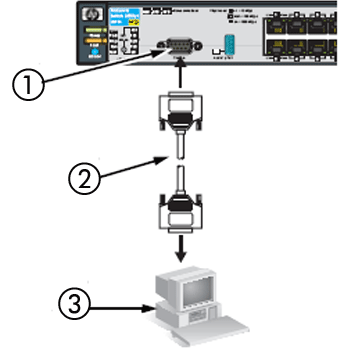Exchange 2013 Update-RmsSharedIdentity -ServerName $RoleNetBIOSName
Had this error while adding an additional Exchange 2013 MBX server to a domain, during section 7 of the install I was greeted with the following error.
The following error was generated when “$error.Clear();
if ( ($server -eq $null) -and ($RoleIsDatacenter -ne $true) )
{
Update-RmsSharedIdentity -ServerName $RoleNetBIOSName
}
” was run: “RMS Shared Identity user FederatedEmail.4c1f4d8b-8179-4148-93bf-00a95fa1e042 not found.”.
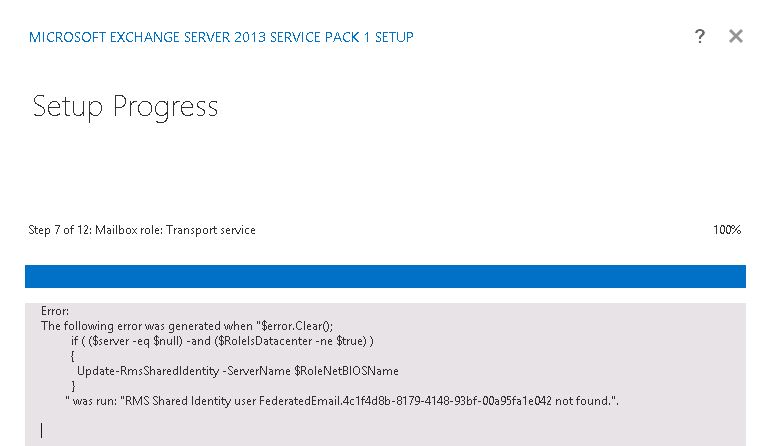
This is down to the federated email account being absent from AD, Ive seen this account deleted when people remove old version of exchange from the domain, they delete this account as mailbox stores complain they cannot be deleted they this account is stored there.
We need to recreate this account with the following command.
New-Mailbox -Arbitration -Name FederatedEmail.4c1f4d8b-8179-4148-93bf-00a95fa1e042 -UserPrincipalName FederatedEmail.4c1f4d8b-8179-4148-93bf-00a95fa1e042@YOURDOMAIN
Re-run the exchange 2013 setup and it will proceed accordingly.
Tags: federatedemail