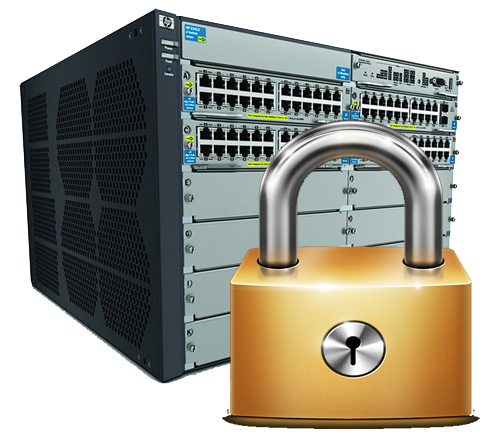
HP Procurve Secure Switch Management
By default on the HP Procurve switch. you can manage the switch- that is use telnet,ssh or the web management console to manage thee switch from any device on the LAN/WAN. below I will show you how to limit access to the switch to certain IP addresses and certain VLAN`s.
As usual we must first enter config mode.
TechiesSwitch# conf t
We now run the command below to limit the manager account from certain addresses.
TechiesSwitch(config)# ip authorized-manager 192.168.1.0 255.255.255.0
Simply replace the user name to apply for operator etc. To remove the restriction then we would enter the below
TechiesSwitch(config)# no ip authorized-manager 192.168.1.0 255.255.255.0
We can also limit access to switch management via VLAN.Lets say your management pc`s are on vlan 10 then we would enter the command below.
TechiesSwitch(config)# management vlan 10
Now only users in VLAN 10 can manage the switch.






