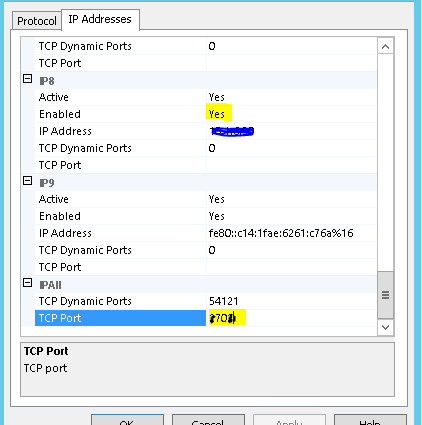Mcafee Epolicy Setup is Unable to Access UDP Port 1434
On part of a project I was working on I was tasked with deploying Mcafee Epolicy Orchestrator 5.3 to a SQL cluster. During the installation the epolicy server will go away and try and detect your SQL server using the SQL browser service. Some organisations leave this service disabled by default so you are left with entering your SQL server details manually. I had to do this on this installation but when I did so I was greeted with the following error:
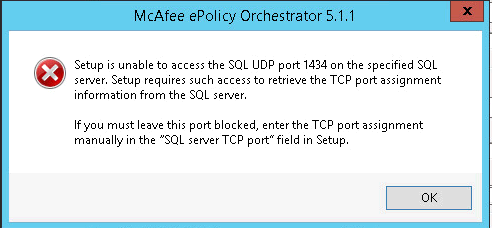
In my environment I had actually specified a non standard port. After a bit of research I found this is quite a common issue for EPO users across the web, so ill go through what I did to resolve this issue.
My issue was with IP address and port configuration within SQL, to resolve this and launch SQL Server Configuration Management. Then browse to the instance that your database will be created in. In the right hand MMC right click TCP/IP and make sure it is enabled, then right click TCP/IP again and select properties. You will see a screen similar to the below.
Make sure that ALL the IP address that your Mcafee Epolicy Server may talk to your SQL server are set to Active and Enabled. Then under the IPALL section as seen above under TCP Port enter the port that you would like the Epolicy server to talk to SQL on.
Once done restart the SQL instance and start the Mcafee Epolicy Server install again, the install should now be able to talk to SQL correctly.