
Outlook 2010 The Delegates Settings Were Not Saved Correctly
In outlook 2010 if you are trying to setup delegate permissions for users to be able to access your mailbox or give the rights to see your calendar then you may come across the following problem. After setting up the relevant permissions and you attempt to save them the following error pops up.
To resolve this issue we need to modify a key in the registry. First run regedit and browse to the following key.
HKEY_CURRENT_USER>Software>Microsoft>Office>14.0>Outlook>Preferences
In the right menu right lcick and select New DWORD value. Then name the DWORD IgnoreSOBError.
Select the IgnoreSOBError DWORD now and change its value to 1. Then click OK.
You will need to reboot the PC to make these changes effective. You will now be able to save the delegation permissions correctly.
Tags: outlook delegates


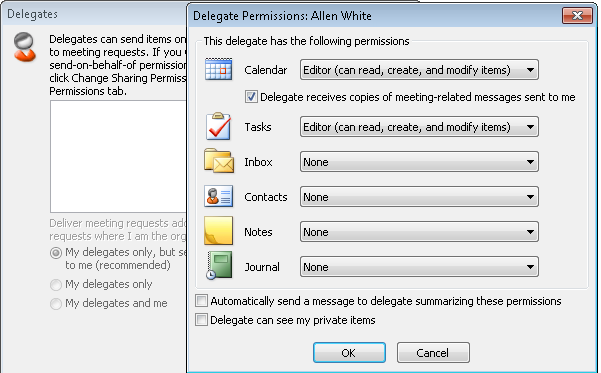






Darrin McDaniels
| #
The above solution only suppresses the error it dose not correct the problem.
Below is the corrective action.
Grant your self full access to the mailbox in question using the following command :
Add-MailboxPermission -Identity Broken.mailbox@indy.gov -User your.email@company.com‘ -AccessRight FullAccess -InheritanceType All -Automapping $false
Through control panel create a new mail profile for the Broken.mailbox account.
Open outlook and and select the the Broken.mailbox profile.
Select file>Account Setting>Delegate access.
Make sure the user that is attempting to Delelegate in not in the list.
If the User is in the List Perform the following:
Open OWA and open the Broken.mailbox mailbox.
Open the Calender for the Broken.mailbox account.
Right click the calender and select permissions.
On the far right locate the user that is trying to delegate and delete them.
Open MFC MAPI x86 (You will have to download this application)
Click ok.
Select Sessions>Logon.
Select the Broken.mailbox profile.
In the top pane double click broken.mailbox@company.com
In the upper left expand Root Container.
In the Right pane scrole down and find: PR_FREEBUSY_ENTRYIDS, PidTagFreeBusyEntryIds, ptagFreeBusyEntryIds.
Right click and delete this entry.
In the left pane expand “top of information store”.
In the right pane scroll down and find: PR_FREEBUSY_ENTRYIDS, PidTagFreeBusyEntryIds, ptagFreeBusyEntryIds.
Right click and Delete.
Close MFC MAPI x86.
Open outlook with the cleanfreebusy switch Example: outlook.exe /cleanfreebusy
Select the Broken.mailbox profile.
Select file>Account Setting>Delegate access
Delegate your permissions.
Reply