
White Screen After WordPress Migrate To VPS And WordPress Asks For FTP Login
If you are going through the process of migrating your WordPress site from shared hosting to a VPS with one of the many flavors of Linux then you may come across the following issue. Lets say you have built your new VPS with Ubuntu then you setup Apache and all the other apps like PHP. Then you install WordPress in preparation for you to migrate your WordPress files and WordPress database.
You then test WordPress and it runs fantastic, you then ftp your data onto the server and then import your database. When you go to check your WordPress site the screen is white. The reason this happens is because now that you have overwrote the new install of WordPress with your backed up site and imported your database then local Apache server does not have the correct rights to view and use the website. You may also see symptoms such as when you try and update a plugin or theme that WordPress asks you to log into the file system via FTP and your sites theme does not display correctly. The command below will resolve all these issues..
Give Apache Rights To WordPress Website
To do this we need to log onto the VPS via SSH, either with telnet, putty or your favorite SSH client. We then need to run the command below.
chown -hR apache /var/www/yourwebsite.com
Make sure that you replace the path to your website with the correct path your you WordPress install root. Once done we need to restart Apache with the following command.
/sbin/service httpd restart Now your WordPress theme will display correctly and it will not ask you to log in when you want to manage plug ins.


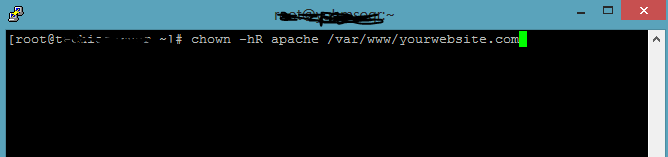



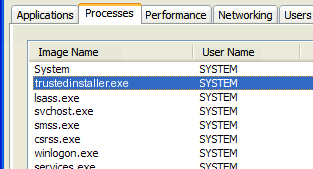


Pete Long
| #
Its 00:13 in Phuket! and this was indeed the plugin updating problem solution, cheers bud
Reply
Allen White
| #
Good admin!! Enjoy jollies
Reply