
Windows 8.1 Task Scheduler Service Will Not Start
I had this issue on my own personal Windows 8.1 PC at home, it would not run any windows updates, it refused auto update it would not allow me to run any scheduled tasks. When in Services.msc the Task Scheduler service would not start and various other services would not start, this was also backed up with the following error being generated in event viewer. You may also find the Background Tasks Infrastructure Service will not start either, this fix will resolve both issues.
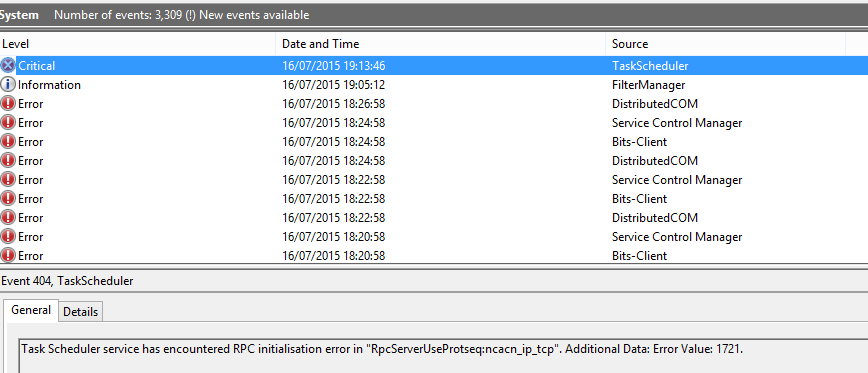
To fix this issue was fairly simple, from a command prompt (administrative – Windows + X , command prompt admin) issue the following command:
netsh winsock reset
Then reboot the machine and you will find that the task scheduler service will run perfectly as will BITS and you can now apply your windows updates.
Tags: services, task scheduler







