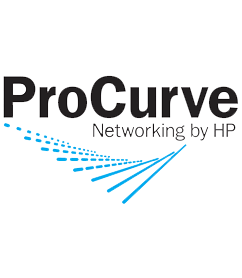If on your HP e series switch or the a series switch you want information such as the switchs MAC address or the switchs serieal number then this can be ran with a simple command.
On the HP e series swithc we use the command
show system-information
This gives us information such as, time zone, MAC address, the switch serieal number, how much memeory the deive has and is using. The bios revision and also the software revision.
Ive ran the command below and this is the output.
System Name : AllenSwitch
System Contact :
System Location :
MAC Age Time (sec) : 300
Time Zone : 0
Daylight Time Rule : None
Software revision : H.10.83 Base MAC Addr : 000e7f-a37300
ROM Version : H.08.02 Serial Number : TW405PC06K
Up Time : 4 mins Memory – Total : 15,973,944
CPU Util (%) : 3 Free : 10,556,680
IP Mgmt – Pkts Rx : 0 Packet – Total : 1998
Pkts Tx : 0 Buffers Free : 1874
Lowest : 1869
Missed : 0
AllenSwitch(config)#
If you would like the get information from your a series ( comware ) switch then you would run the command below.
display device manuinfo
Again, this will give you manafacturer date of the switch, the switch serial number and MAC address etc.