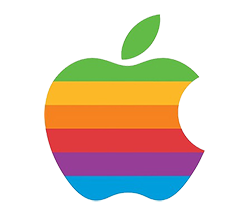A real lazy Sunday Afternoon entry. I wanted to give one of my contacts on my Apple iPhone a separate ringtone to the rest of my contacts. My iPhone is at the time of writing IOS 7.04. To give a contact a particular ringtone do the following.
- First we need to select our contacts app.
- We now see a list of all out contacts on the iPhone. Select the contact who you would like to assign an individual ringtone to.
- We now need to edit this contact. Select “Edit” in the top right hand corner. This takes us to the details screen of the contact as seen below.
- Then simply select ringtone and assign your contact your chosen ringtone.