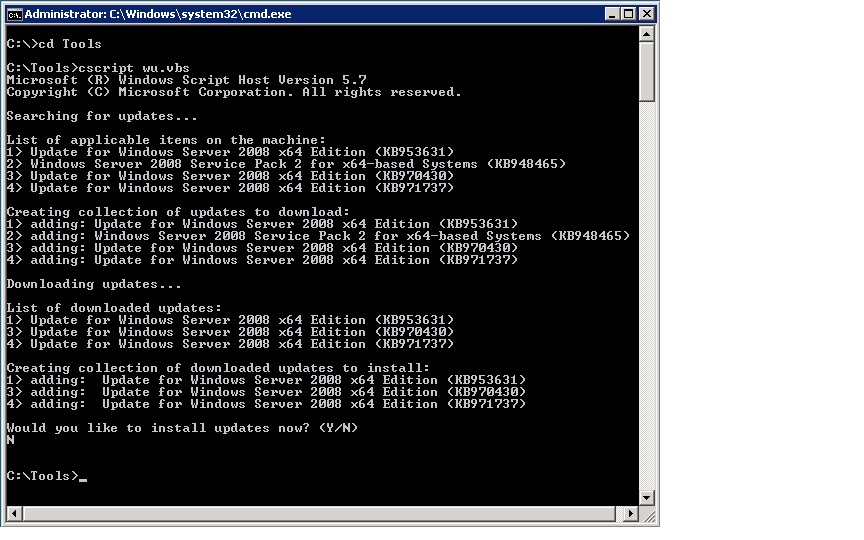IT Problem
You want to check what updates your server has installed. There are two ways of doing this, one in control panel and one via power shell.In server 2008 and 2012 core you can only check in power shell. Look below on instructions on how to do so.
IT Solution
First on a standard server 2000/2003/2008 SBS server check you updates by doing the following.
Click on start then go to control panel. Once in control panel select Programs and Features
Once you are in programs and features then select View Installed Updates.
You will then see a list of updates that are installed and when they where installed.
Check What Updates are Installed on Server 2008 Core
Simply enter the command below.
Get-WmiObject -Class WIN32_QuickFixEngineering
If you would like to search to see if a specific update is installed then use the following command
Get-WmiObject -Class WIN32_QuickFixEngineering | Where-Object{$_.HotFixID -like ‘KB1111111’}
Remember to replace the “1111111′ with your specific KB update.