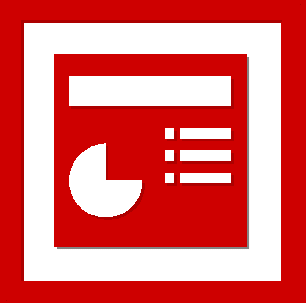
Change Default View In Powerpoint
IT Problem
You need to change to default view in your version of powerpoint as you do not like the default view in powerpoint.
IT Solution
In PowerPoint 2003, go to the Tools menu and select Options. Go to the View tab of the Options dialog box. Choose the view you want to use under Default View and then click OK. The next time you start PowerPoint, it will be in the view you selected.
In PowerPoint 2007, click the Microsoft Office Button and then click on PowerPoint Options down at the bottom of the list. Click on the Advanced tab in the left pane of the window. Scroll down to the Display section and select the view that you want to set as the new default in the Open All Documents Using This View list. Click OK to apply the changes. The next time you start PowerPoint, it will be in the view you selected.
In PowerPoint 2010, go to the File tab and click on Options. Click on the Advanced tab in the left pane of the window. Scroll down to the Display section and select the view that you want to set as the new default in the Open All Documents Using This View list. Click OK to apply the changes. The next time you start PowerPoint, it will be in the view you selected.
Tags: Powerpoint







