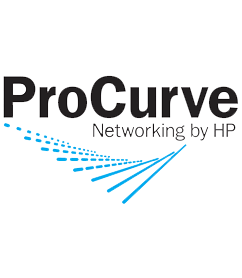4 Categories of Remote Learning Tools Students Need
Remote learning continues to gain momentum as many students and schools embrace online learning.
Learners need resources to facilitate their learning and thrive in their virtual classrooms.
We’ve gathered these five categories of tools that will help learners succeed in different aspects of remote learning.
Remote learning continues to gain momentum as many students and schools embrace online learning. Learners need resources to facilitate their learning and thrive in their virtual classrooms. We’ve gathered these five categories of tools that will help learners succeed in different aspects of remote learning.
Online Security Is Important
Students need to consider computer and information security best practices when engaging in all online activities due to security threats in the online scene. Security awareness explained by Inspired eLearning suggests protecting personal or organizational confidential information from unauthorized access, modification, or destruction.
This requires that students get security awareness training, engage in safe digital practices, and use digital security tools such as a VPN.
Remote Learning Tools for Students
1. Video Conferencing and Communication Tools
Remote learning means more video conferencing and virtual communication. To make students ready for eLearning, here are five tools that students can use to support their video conferencing and virtual communication:
- Zoom for video conferencing
- Skype for video conferencing and communication
- Microsoft Teams for video conferencing, file sharing, and communication
- Google Workstation and Google Meet for conferencing and file sharing
- Slack for video conferencing, collaboration, and communication
2. Presentation
Like physical learning, remote learning requires the presentation of projects and class discussion. Students can use the following tools for virtual presentation:
- Prezi allows mind-mapping, data presentation, and sharing and grants up to 10 users editing access
- Easelly for presenting infographics
- Powtoon for students who would like the look of infographics, but with animation
- VoiceThread allows students to share their presentations by adding a layer of interaction to the projects they’ve already made and for others to view and comment
- Canva for online graphic design and publishing
3. Online Learning Resources
As with remote working, in most remote learning programs, learning resources can help keep students engaged and focused. Unless there are strict suggestions from the educator or school, various online resources can benefit students with online lessons, activities, and knowledge. Examples of these resources are:
- Sesame Street and PBS Kids — Virtual learning sites for children
- The Khan Academy — A virtual school with resources and information on different subjects for students and teachers
- Prodigy Math Game — Adaptive math learning for grades 1 to 8
- Flipgrid — A community for establishing conversations between peers
- Edmodo — For teachers to share course content and inspire collaboration in the virtual classroom. It also allows parents to receive updates about their children’s learning progress
4. Digital Learning Games
Children love playing games, and it’s what they mostly do in physical learning. This is why it is important to give them fun educational games and activities to support their love for learning. You can use sites like National Geographic Kids, and PBS Kids that offer geography, fun science, and adventure games and quizzes to inform and entertain kids.
If students want to read books online or play educational games, sites like Funbrain provide countless resources. For example, a learner struggling with science or math can boost their math knowledge with Prodigy Math Game.
Endnote
Online learning can be as much fun as physical learning if learners use the right tools and resources. It’s a matter of selecting the tools that you or your students feel comfortable using and applying them correctly.