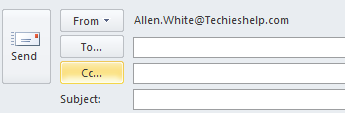
Allow Users To Send As Distribution Group Guide
I was at a clients migrating server 2003 to SBS 2011 when the client told me that they would like multiple users to send as one email address. The best way of doing this is to setup a distribution group and then allow users to send on behalf of the distribution group. This is done via power shell.This applies to Exchange 2010 and Exchange 2007.As ever, a detailed video on how to do this is at the end of the article.
So first things first go to your distribution group and male sure that the users who you want to receive email are m the distribution group in the members section.You will see from my Test DG group below I am a member of the group. This means I can receive mail on behalf of this group.The email address my my group is test@techieshelp.com. This is the address that I would like to send on behalf of.
The next thing we need to do is launch power shell and run the command below.
Set-DistributionGroup test dg -GrantSendOnBehalfTo allen
Where Test dg is my distribution group and allen is the user account.
When you press enter the command will run
To send on behalf in outlook we need to enable the From field
Dependent on your version of outlook, it is almost the same. In versions previous to Outlook 2010 you would go to Tools >Option then select From. In Outlook 2010 simply click Options then tick From.You will now see the box as seen here.
To now send as the distribution group which has the email address of Test@Techieshelp.com simple click the from button and enter the email address you would like to send as. Job done!
Tags: Distribution groups


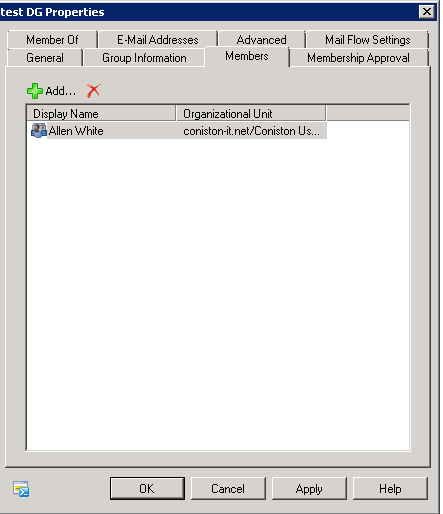
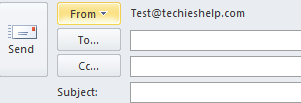




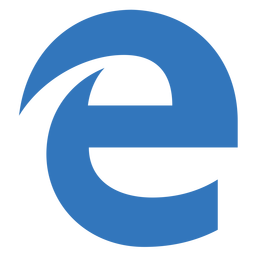
Neo78
| #
very nice article. one question though. is there a way to make default the DG email address in the from filed instead of their personal?
Reply
Allen White
| #
Hi, good question, ill research that for you, however I wonder if on the SMTP account, you could set a reply address of the DG. On Monday ill get you a definiative answer 🙂
Reply
Kenneth
| #
I am wondering about the same. Did you find a way to make the default DG email address. I have been looking for such a solution for many years…… This is driving me crazy and is a major drawback in using outlook as a mail client.
Reply
ryan
| #
Hi,
thanks for good article, little question how to remove distributiongroup after we add
Reply
Allen White
| #
Two ways, either in the EMC user level and then distribution groups or from power shell
Remove-DistributionGroup “YourDG”
Reply
Nikos
| #
Hi, I run the command successfully and it work but the next day I had to do it again. Can anyone know why?
Reply
Allen White
| #
very strange, when you ran the command was it ran by a user with Enterprise Admin rights?
Reply