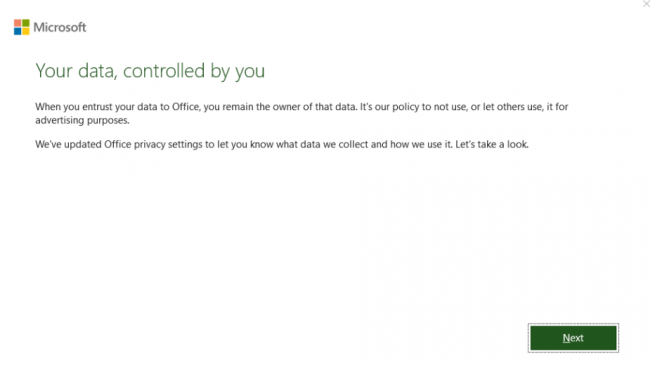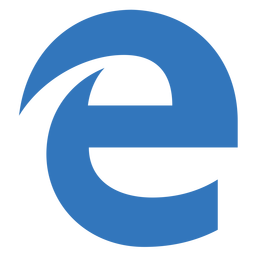“Your data, controlled by you” message in Word/Excel/Visio
Like me, you may have recently logged onto your PC or Laptop and one or all of your office apps show the following message..
You will find the following symptoms:
- You click next in all apps and the alert appears on next restart of the device
The issue is related to an update release by Microsoft, take a look at the following link https://www.microsoft.com/en-us/microsoft-365/blog/2019/05/01/microsoft-office-new-privacy-controls/ .
The issue appears to be that the update has caused an issue with the registration of the office applications, to confirm this do the following:
- Open up any Office Application ( here we use Outlook)
- Select Outlook>File>Office Account
- Under Subscription Product Microsoft Office 365, there should be your email address under “Belongs to”
If your email address is missing, the resolution is simple.
- In the top right hand corner of ALL your office applications select your user account
- Select Sign out
- Reboot PC / Laptop
- Sign back into all Office 365 Applications
- When prompted, Activate Office again
You will then see your email address is registered again correctly.