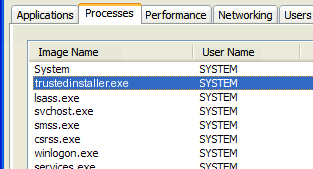
Faulting application name TrustedInstaller.exe version: 6.1 Server 2008r2 and Windows 7
Before I even get into the fix for this or even why it happened YOU are here because you are experiencing one of the following.(Applies to windows 7 and server 2008r2)
In event viewer you are getting Faulting application name TrustedInstaller.exe version
You cannot run any automatic updates – Auto Updates Fail
When you try and remove any previous updates update manage states There are no updates installed on this computer
The service Windows Modules Installer will not stay started.
When you try and add, remove or view features or roles in manage they do not populate.
OK, so if you have one of those symptoms then carry on.
I got his issue on a clients site, the job had finished and as I normally do I then ran auto updates to make sure it was patched to the latest Microsoft updates. I went away and carried on with the job. When I came back the server required a reboot so I did so. When the server rebooted the screen stated it had a failure of installing server 2008 sp1 so it was reverting back, fine it did so then rebooted. It was then I had ALL of the symptoms above.
I could not update the server again with auto-updates as the services would not stay started long enough. In event viewer I had the error below.
Faulting module name: cmifw.dll, version: 6.1.7600.16385, time stamp: 0x4a5bdec6
Exception code: 0xc0000005
Fault offset: 0x000000000000a8b5
Faulting process id: 0x11fc
Faulting application start time: 0x01cdac87e78cc908
Faulting application path: C:\Windows\servicing\TrustedInstaller.exe
Faulting module path: C:\Windows\WinSxS\amd64_microsoft-windows-f..allconfig-installer_31bf3856ad364e35_6.1.7600.16385_none_731e1fe6187914ea\cmifw.dll
Report Id: 27e34dd8-187b-11e2-bb57-9c8e994cbd12
Also the reason I could not run updates again was because this service would not start.
I trawled the we and came across a ton of things whic said modify the trusted installer ID , manually install sp2 ( that wont work as the service wont stay up long enough.
Ok so here is how I fixed it, you will need another server to copy some files off server 2008 and the
System Update Readiness Tool.
Server 2008 r2 Sp1 here.
System Update Readiness Tool here
In my error above you will see this line
Faulting module path: C:\Windows\WinSxS\amd64_microsoft-windows-f..allconfig-installer_31bf3856ad364e35_6.1.7600.16385_none_731e1fe6187914ea\cmifw.dll
Notice the cmifw.dll This is the issue, you may also see this file replaced with various other filenames, the process is the same. Copy that file from another server to the EXACT path in the error. Then try and start the Windows Module Installer Service. If in event viewer the trusted installer service errors still, check what DLL is still failing and repeat the process until Windows Module service starts. Once it does we then need to run the update readiness tool to make sure that there are no other errors.
Once the tool is finished you should now see that you can again run autoupdates and view the update history, the trusted installer error will now no longer occur.
Finally run your server 2008 sp1 or Windows 7 Sp1 and once complete run any other updates.
Hope this helps as it lost me best part of half a day trying to fix!.Thanks to Pete over @ petenetlive.com for additional help 🙂
Tags: trusted installer


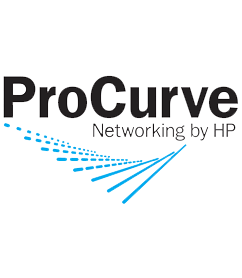





chris
| #
My events are not showing the paths to faulty .dll’s….Any ideas?
Reply
ted
| #
Simples: just delete the pending.xml in \windows\winsxs. you will need to take ownership of the file to delete it. restart the ‘windows modules installer’ service and things should look a whole lot better…..
Reply