
The Best Way to Repair Corrupted Excel files
What could be the worst day in an Excel user’s life? Imagine that instead of having your usual day in the office, enjoying a cup of hot aromatic coffee, you decided to finish an important project. You patiently tidied up statistical data, masterfully dealt with formulas, admired your graphs and diagrams. You are so responsibly immersed in the process that you have not even forgotten about beautiful fonts. All so that tomorrow you will triumphantly demonstrate the results of your work and boldly expect a promotion. You save you document and are looking forward to success.
In the morning, having entered the office with the winner`s face, you try to open the document, and there, this message appears: “Cannot open the file because the format or extension of this file is invalid.”
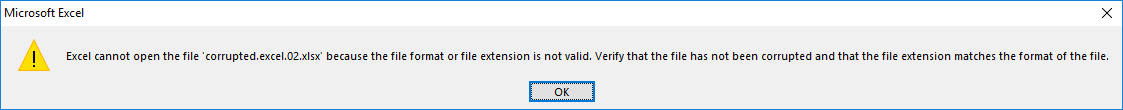
You are trying to overcome panic attacks and to restart Excel again. However, your attempts are worthless. Dreams of promotion disappear under the gaze of the boss. And so, the worst day as an Excel user begins!
Don’t Panic! There are several free and easy ways to solve this problem. One of them is the repair web service https://excel.recoverytoolbox.com/online/
Follow these Simple Instructions
In the life of an active user of the Excel program, such cases are not uncommon. The application fails at the most inopportune moments. To protect yourself from such emergencies, you need to follow this path:
- File—Save As
- In the Overview, select the document storage folder
- Service (you can see the button in the dialog box next to Save)
- In the Options, check the box Always Save Backup.
Got it? Fine! If you do this with all the documents, then you will significantly simplify your life. You can always count on a copy of the main book. However, this method is only an effective means of preventing problems. But what if the text cannot be opened, you do not have a copy, and the document needs to be repaired urgently?
Check the size of a book. To do this, right-click on the Options—Size. If you know that a book should contain a lot of data, graphs, charts, pictures, but it weighs only 2-4 kilobytes, then the problem is most likely not to be solved and the file not recoverable. If the size of the book is as expected, then the procedure will be successful.
How to Recover a Book Using MS Excel
Try to use conventional means of MS Excel. It is possible that if an error is detected, the damaged file will be restored automatically. If this does not happen, you will have to resort to manual activation. To do this, in Excel, you need to move the cursor to File, then click Open, select the damaged book, click on the arrow (located next to the Open button), and use the long-awaited line Open and Recover in the pop-up menu.
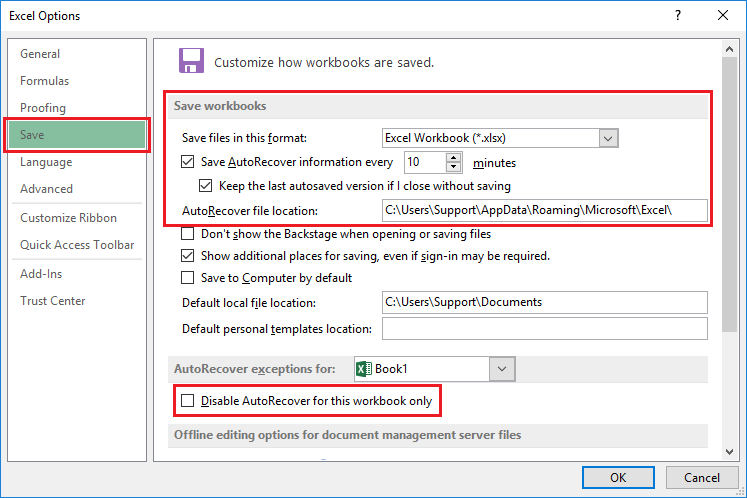
Do you want the whole book to be repaired as a result of manipulations? Try using the Recover command. If this method is ineffective, click on the Extract Data button, so, you can try to restore at least numbers and formulas. The damaged file may turn out to be a hard nut to crack. Then what to do?
Turn on the manual calculation mode. How do I do that? You can create an empty book. Click on File, then Options. In the list that opens on the left, select the Formulas tab. Sects will open, including Manual Calculate in a Book. Next, try to open the damaged file again. Click on File and then Open. What is the trick? The file is not automatically recounted. Therefore, there is hope to complete the data extraction process successfully.
The procedure did not give any result? Do not give up. Try another proven method.
Online Recovery
A damaged file can be restored online. Although the service is paid, it is reasonable get that file back. The price of one recovery varies at around $10. The help of specialists is a great chance to get the necessary file with all the data.
Then the question arises: which tool among all existing is the simplest and very powerful? The most popular service is https://excel.recoverytoolbox.com/online/
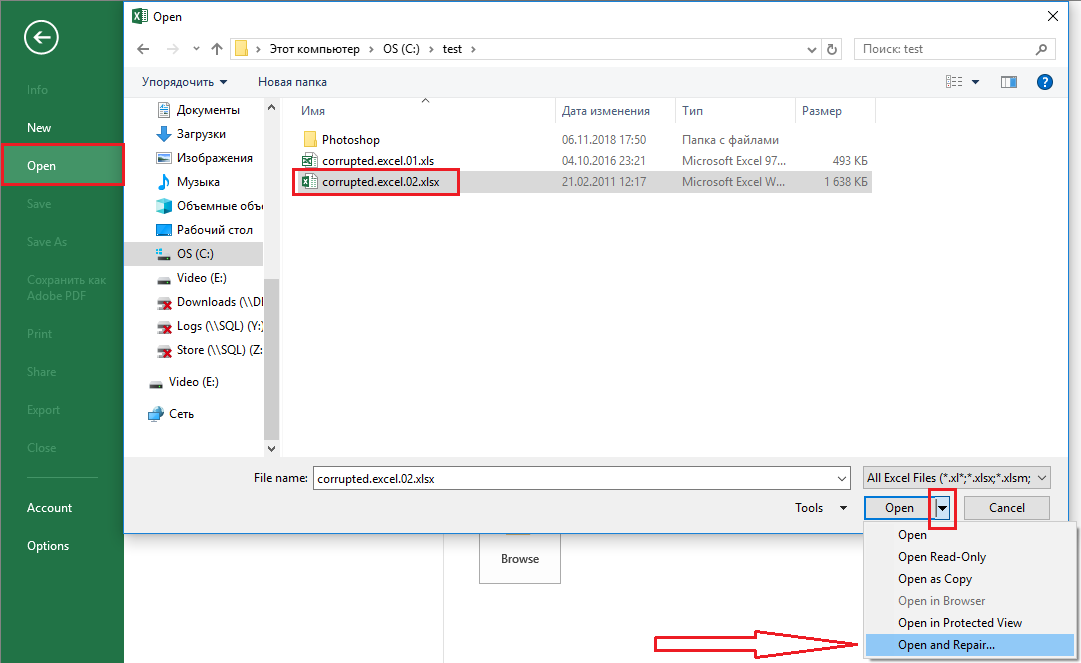
Intuitive interface, simple functional—everything is created here for user convenience. You need to follow the link, click on the Next Step. Then upload the damaged file, enter your email, and wait for the result. For a short time, invisible gurus will work on your book. If the service handled the task, then the owner of the downloaded document can get acquainted with the result. After that, you pay for the work of the Excel magicians, and the file will be sent to the specified email.
What to Do in the Most Difficult Situations?
It happens that you can’t open several files whose information you would not want to download somewhere. In this case, you should take a closer look at Recovery Toolbox for Excel (https://excel.recoverytoolbox.com/). This application has existed for about 15 years, it is continuously improved and updated, but it is suitable only for Windows. The product has the best price/quality ratio. The great thing is that you can use the program in test mode, evaluate all its capabilities, and only then buy it.
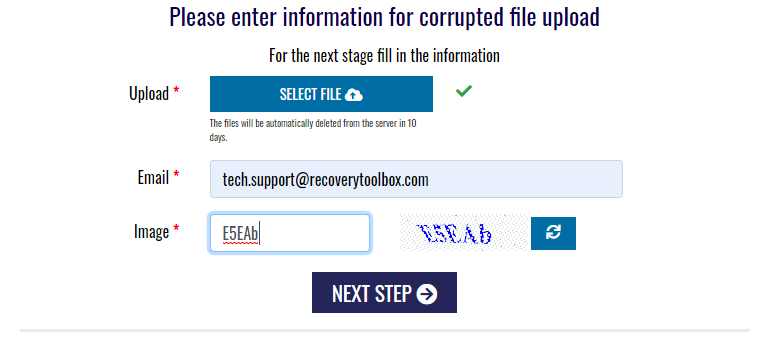
Want to test a program? Then download, install, upload a file using the preview mode (the procedure is free) and try it in action. Did the application cope with the tasks? Then you can safely pay for the license and then use the program as much as you like.
And don`t forget! If you want to work with Excel without problems, always make a back-up!
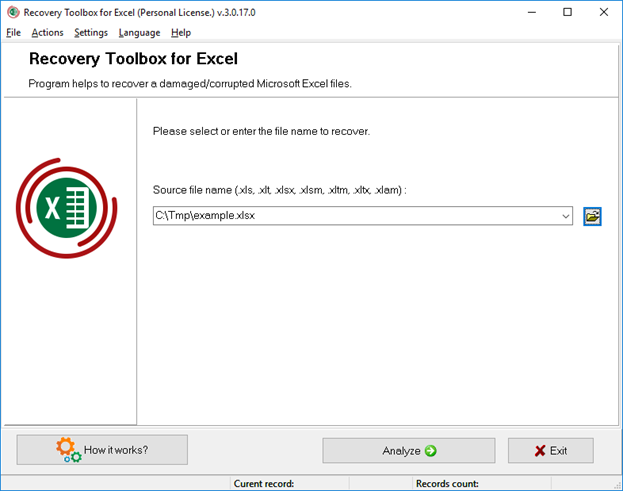
The great thing is that you can use the program in test mode, evaluate all its capabilities, and only then buy it.







