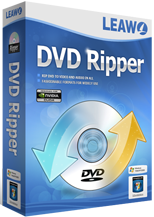Turn off Windows 7 User Account Control
Problem
User account control is a feature that was introduced in windows vista, it is designed to stop people clicking on something they do not mean to and make a major change that may seriously effect the machine. Everytime you try and run an app, browse the web or basically do anything in windows 7 you get this – Windows need you permission to continue, this is windows 7 user account control.First things first what is windows 7 user account control.
Resolution
In theory its a great idea, but in reality its a pain the behind.
To turn off UAC do the following.
1.) Go to control panel
2.) Select User Accounts and Family Safety

Turn off Windows 7 User Account Control
3) Then select User Accounts
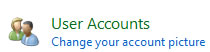
Disable Windows 7 User Account Control
4) Then select Change User Account Control settings
5) Take the slider down to a more acceptable level. For me its never notify.
6) Then apply all settings and reboot