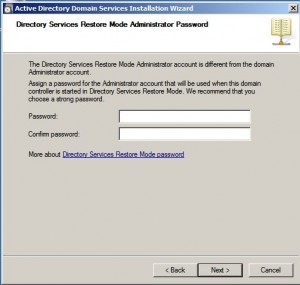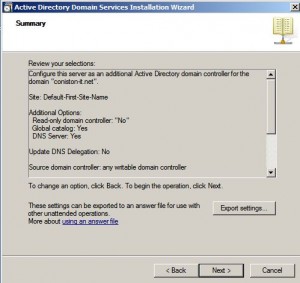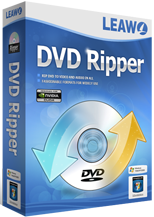Upgrade 2003 Domain to Server 2008
IT Problem
You need to upgrade your domain to server 2008/server 2008 R2.
This can be done 2 ways, either an inplace upgrade or add a new server to the domain by upgrading the schema , then promoting 2008 server into the domain. Finally move over the FSMO roles.
This guide will follow the latter route.
IT Solution
Ok so to start we are going to have to upgrade the Active Directory schema to 2008 levels before it will allow us to add a 2008 server.
ADPREP Process.
On your server 2008 disc you will see a folder called “Support”, within that you will see a folder called “ADPREP“.
Copy that folder to your existing 2003 Domain Controller.
We then are ready to upgrade the schema. So drop to a command prompt and browse to where you have copied the ADPREP folder
At command line enter the following
adprep32 /forestprep
Click on the pictures to zoom.
Ok, now it will prompt you that you need to enter “C” and press enter to continue. This will now plough away and then upgrade the forest to 2008 level.
We then need to prepare your domain and group policies by running the command below
adprep32 /domainprep /gpprep
Your domain is now ready for a 2008 Domain Controller.
DCPromo your 2008 server into the Domain
OK, so presuming that your 2008 server has an IP address on your domain we are ready to start.
Click on start then run and enter dcpromo and click ok.
You will see the screen below then click next
select next to the Operating System Compatability Screen..
We are joining an existing forest so select Exisintg Forest and Add a Domain Controller to an existing domain
On the next screen you will be asked to enter your domain, do so. Then select set to enter the credentials to use to promote the server into the domain. You must use a domain administrator account.
You will then see a screen showing it has detected your domain.Select next to continue.
If you have multiple sites ( I dont in this enviroment) , it will ask you what site you want the controller to be put in. Im selecting top level.
Then you will be asked what additional roles this domain cotroller will have. The options are DNS and Global Catalogue. Select the option you require.
You will then be prompted to where you want the sysvol and ad to be stored.
Select next to continue.
Then you will see the restore mode password, this is incase you need to reboot to restore services mode and restore part of Active Directory. Enter your password of choice
Finally you will see the summary screen. Accept it and click next. The server will the be promoted to a domain controller in active directory.
The process.
After this process is complete, reboot and you now have a 2008 domain controller.
If you want to move your FSMO roles across then follow this guide here.
To check where your fsmo roles are…
Once all your roles, files,DHCP DNS etc are onto your new 2008 domain controller and you are ready to remove the 2003 box.
Make sure that the new 2008 box does not reference the old box for DNS or DHCP.
Once confirmed, on the 2003 box click Start > Run and enter DCPROMO.
Follow the on screen prompts and tis will remove the old box from the domain including sites and services.
Tags: DCPROMO