
Change Network Settings In Windows 8 and Windows 10
Nice quick one to start with today, 16 years in IT and it took me 5 minutes to find it, then when I did I thought DOH!. You cannot get to the network settings in Windows 8/10 direct from “Start” in metro, I searched high and low, maybe they will add this functionality later to the network icon of the metro bar.
So for now, to access Network Settings in Windows 8 and Windows 10 there are two ways.
Press Windows Key and R and you will get the run box. In the run box enter NCPA.CPL, then press enter.
You will then see the networks that you can connect to simply right click, select properties and you can modify your networking settings in windows 8.
The other way of accessing the network settings in windows 8 is from the “Start” screen select the Desktop app.
Once in there simply right click the network icon in the bottom right hand corner and select network and sharing center.
From here you can manage wireless network access, if you select change Change Adapter Settings you can manage IP settings on your network cards individually.


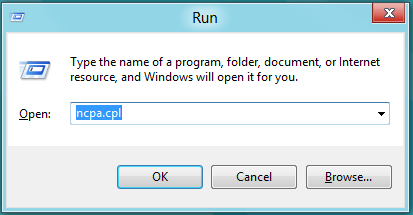
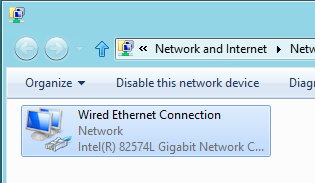

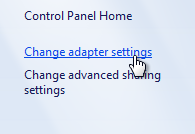



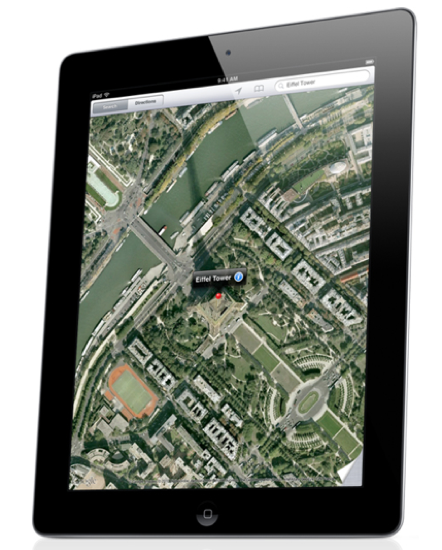


Alan D
| #
It is ridiculous how non-intuitive windows 8 is… man. they just don’t get it. I had same problem when trying to change any significant settings…
Reply
Matt
| #
I’m having major networking issues. My cable providers modem and wireless router I have to use complete resests itself when I turn on my windows 8 pc. The internet and tv die everytime. Is there a network setting i may have turned on that is making the PC talk to the network and confusing it? I know, i’m an amateur.
Reply
Allen White
| #
Not really, im guessing your just running the standard DHCP setup? But if you are saying it “resets” when you turnon your pc then that would indicate a more serious issue, the pc seems to be feeding back to the modem? replace the cable between the pc and the modem for starters.
Reply
Art
| #
Hy
I have some problems and I need your help. Can you tell me what I did wrong? I whant to see ONLY my network, but it seems to apear more than my network. What can I do to show only my network. I know I changed something to appear all that networks but I dont know to change it back. I forgot where. PLEASE HELP.
This is my PROBLEM:
http://s16.postimage.org/4urq0kved/Networks.jpg
PLEASE HELP
Reply
Allen White
| #
Hi Art,
Are they wireless networks? If they are you cannot hide them however if they are not wireless then try and disable network discovery..
Open Advanced sharing settings by clicking the Start button Picture of the Start button, and then clicking Control Panel. In the search box, type network, click Network and Sharing Center, and then, in the left pane, click Change advanced sharing settings.
Click the chevron Picture of the chevron icon to expand your current network profile.
Click Turn on network discovery, and then click Save changes. Administrator permission required If you’re prompted for an administrator password or confirmation, type the password or provide confirmation.
Reply