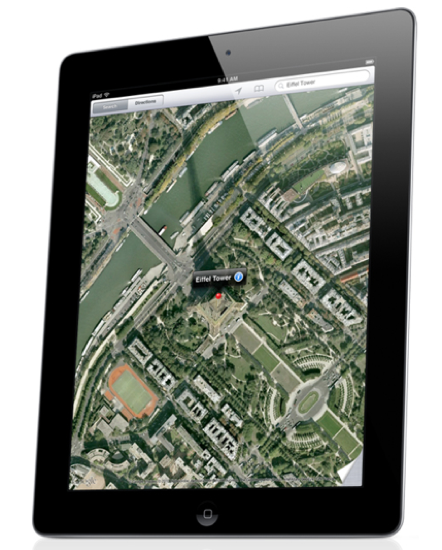
View Google Maps For iPad 2
IT Problem
You want to view google maps on your IPAD 2. This is possible by using the built in maps app. If you have a 3g version of the ipad 2 this is useful for live navigation.
IT Solution
- Follow the guide below for a quick and easy way to use google maps on your IPAD 2
- So first lets use the google maps app, Tap the “Maps” icon on home of your Ipad 2. You will now see at the top of the screen the option to search.
- We need the keyboard now so press the search area, you can now type the address of the map you would like to see. Use streets, zip codes, post codes or places of interest such as empire state building
- Once you find the map you have searched for you can hit the pin on what you have searched for to gather further information on the area of choice on your ipad 2.
- You can zoom in and out with your standard finger movements on your ipad 2 by pinching your fingers together, at the bottom corner of the map if you tap the corner edge you get the option to switch to satellite where you can view the map with even better detail from a satellite.Again you can zoom in and out.
- Like standard google maps, once you are at your chosen area you can hit directions to find the distance from point a to be, you can find local shops etc. This is really useful on the 3g variant of the Ipad 2.
If you would like to go into streetview mode in google maps on the iPad, then simply go to drop pin and drop it where you would like to see at street level.
Read our guide on how to transfer files from you ipad 2 to your pc and back or maybes you want to pair your wireless keyboard or any device with your ipad 2



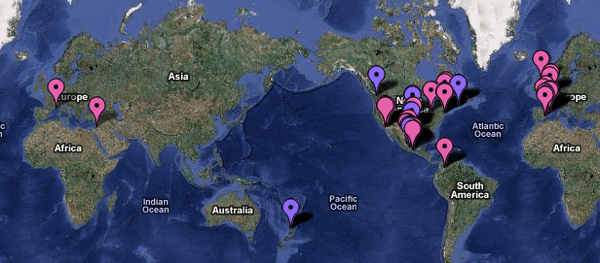







gio
| #
Hi,
Recently, when I open Maps on the ipad 2 64 Wifi,
it does not respond when I press search. The keyboard does not appear.
Any suggestions?
Reply
Ahmir
| #
I have two iPad 2 64GB wi-fi 3G and recently both of them are facing problems whenever I try to zoom in or out of the maps image. The images seem to break into squares (like large pixels) and the map does not “match-up” at the edges of the squares. This happens at specific times when zooming into or out from the image. The images within the pixel-type boxes are quite clear so it does not seem to be an issue with downloading the full image. I am facing the same problem whether using 3G services or wi-fi.
This has only started happening recently and I was wondering whether it is a software issue or some problem at Google’s end. Both my iPads are on OS version 4.3.5
Reply
Suzy
| #
I have the same problem. Have you fixed it yet?
Reply
Alex
| #
Particular times point to slower network. That’s how maps behave when bandwidth is not sufficient. There’s also been an os update to ver. 5 recently so I’d update. This may eliminate certain problems in general.
Reply
Rob
| #
Zooming in maps causes complete relocating. I try to zoom or sometimes even when moving (one finger) and I find myself somewhere totally different. This renders maps a bit useless for me at the moment. Anyone can help?
Reply
Nazar
| #
The same thing on iPad2 3G. Maps website just stops responding correctly after 1-2 min use. Realoading page helps sometimes, relaunching Safari – most of times. It’s really annoying.
Reply
Nancy
| #
Using IPad Maps App, the map imagery downloads slowly on all WIFI connections, sometimes hanging for 4-5 seconds before loading, and sometimes even never loading until the screen is resized. When compared to using Google Maps through Safari on the IPad or MacBook, on the same connection, the maps imagery loads virtually instantaneously, proving that this is not a connection issue. I hope
I am having the same issue on our iPad 2, it also happened on the original iPad. We are in the US so it isn’t about where you are located. It appears this is an application issue not a connection issue as it does not happen on our laptops or towers or android phones on the same wireless connection. Google, I believe needs to look into this and create a patch ASAP. It does not happen all the time but is happens at least 4 to 5 times a week. It is almost impossible to find anyone from Google to contact about this.
Reply
Doug
| #
What good is having maps if you don’t have Verizon or AT&T to connect to a satellite like regular GPS. Is there an app for this?
Reply