
Multiple Domain Names, Single Domain Controller, Exchange 2013
Back to clearing out the questions and another question from Geoff..
Hi Allen,
I hate to be dense about all of this. And, I do not understand all of the information on SANs. So, here goes.
I have 5 domain names. Let’s call them:
Contoso.com
Contoso1.com
Contoso2.com
Contoso3.com
Contoso4.comI have setup Contoso.com as per your Exchange2013 setup guide, and I actually have it working!. My DC is corp.Contoso.com, the server for which is server1.corp.Contoso.com, and the server for Exchange2013 is server2.corp.Contoso.com.
Now, I want to send and receive mail for the other Contoso* domains, for which there are no domain controllers. I previously had these working on a Windows Server 2003 PoP3 environment, where the single server handled all 5 domains, while there was no physical DC.
So, is it possible to add accounts for the other Contoso* domains, even though I do not have a DC for them? I would like to send and receive mail, for example, Geoff@contoso1.com.
If this is not possible, is it possible to have Exchange2013 work as I have it for Contoso.com, and then also function as a pop3 server for the other Contoso*.com domains?
100% yes, as long as you have these domains set as accepted domains…and the domains are also registered with your ISP for MX records…. the article below shows you how to setup accepted domains in exchange 2013, it does not matter about having dc`s for the domain names as long as you own the domain names externally and can point the MX records to your external IP
techieshelp.com
techieshelp2.com
techieshelp3.com
These are all classed as separate mails domains, however you can still accept mail for them. Now if I wanted to receive email for techieshelp2.com I would create that as an accepted domain as seen in the article below, call my ISP and GoDaddy, tell them to point the MX to my firewall and job done. The same for sub domains of root domains.
http://www.techieshelp.com/exchange-2013-setup-accepted-domains/
Then you will just need to create a recipient policy that give the users email addresses for the contosox.com
Hope this is of help 🙂
Thanks! So, I can receive mail for Geoff@contoso1.com by setting up a recipient policy. Is it also possible to send mail so that the destination user sees that it came from “Geoff@contoso1.com”?
Cheers,
Geoff
Yes, when you recive a mail on that address, it will reply on that address if you want to send out an email from that address then just use send as in outlook…as always its on the site 😉
Halfway down this article it shows you how to setup outlook to send as
http://www.techieshelp.com/allow-users-to-send-as-distribution-group-guide/
Tags: Multiple Domains



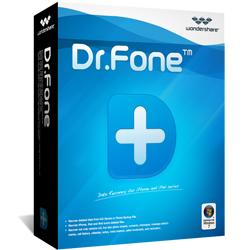




Eduard Inggs
| #
OK great. So Exchange 2013 allows you to receive emails for multiple domains. Lets call them A.com and B.com. A.com is my primary domain with a domain controller and I have a user@A.com email address and that address can receive emails for user@B.com. Question: Can user@A.com send emails to external email addresses as user@B.com? How do I configure the exchange server to do that?
Reply
Allen White
| #
It is a case of setting the default email address of your users. Right lick on the users, email addresses then choose the default address.
Also this..
http://www.techieshelp.com/exchange-2013-setup-send-as-and-send-on-behalf/
Its also a case of configuring the outlook client also to use send on behalf etc.
Reply
Hitesh
| #
i had a similar dilemma as above, and once again techieshelp and others who have contributed has saved me time, and more importantly helped me learn more about exchange 2013
thank you
Reply