
Backup Exec Cannot Start Because There Is A Pending Request From The Backup Exec Installation To Restart The Computer
IT Problem
Recently I installed the latest version of Backup Exec R3 onto a clients site, after running many updates it required a reboot, however the client had had quite a bit of downtime so I needed to get Backup Exec working without having to reboot the server. Follow the steps below to start backup exec with out reboot.
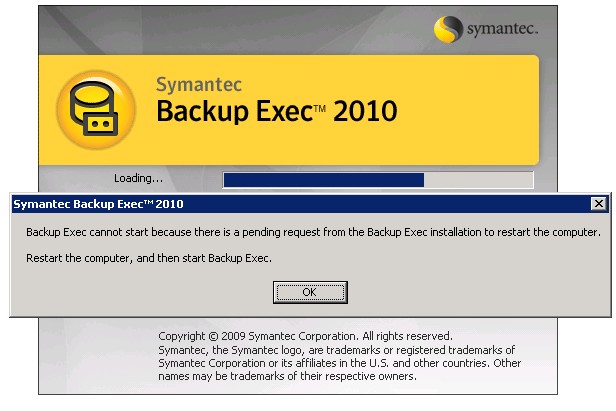
Backup Exec Cannot Start Because There Is A Pending Request From The Backup Exec Installation To Restart The Computer
IT Solution
When backup exec makes changes that require a reboot it puts a key in the registry that stops you launching backup exec. The trick is to locate this registry key and delete it. So first we need to run Regedit.
We then need to browse to the following key
HKEY_LOCAL_MACHINE\SOFTWARE\Symantec\PatchReboot
You may also see the key below if the update is not from a patch such as a tape install etc.
HKEY_LOCAL_MACHINE\SOFTWARE\Symantec\Reboot
We now need to right click the keys and select delete. This stops backup exec from being in restart mode.
When you now try and launch Backup Exec it will launch and you will not see the “Backup Exec Cannot Start Because There Is A Pending Request From The Backup Exec Installation To Restart The Computer” Warning.
Tags: Backup


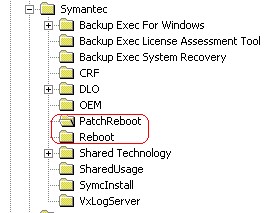






KERR
| #
I rename the Reboot key, start the BE service, then revert the name change back and restart the server later.
HKEY_LOCAL_MACHINE\SOFTWARE\Symantec\Reboot
Reply