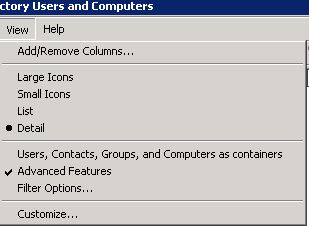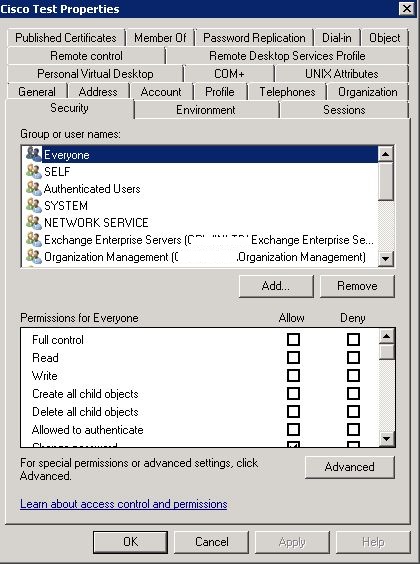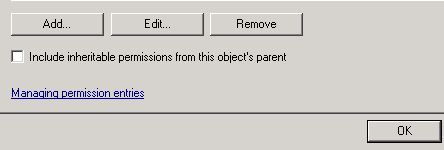Exchange 2013 Mailbox Move – Migration Permanent Exception Directory property
This is quite a common error when moving mailboxes to Exchange 2013 from earlier version of Exchange. The error is as seen below.
This issue is down to the fact that you do not have permissions to the users mailbox that you are trying to move. We need to reset the permissions on the users AD account to resolve the issue.
To fix this we give Exchange and the user account you are using permissions to move and access to mailbox via advanced features. First launch Active Directory users and computers and enable the advanced features. To do this click on view or press Alt+ V >advanced features.
Once done,browse to the users mailbox who you cannot move then select properties. Now select the security tab.
Next select Advanced. We now set the option to include inheritable permissions from this objects parents. Once done apply the settings. This change may take a moment or two so be patient . Now go back to the Exchange EMC and when you move the mailbox you will have no problems.