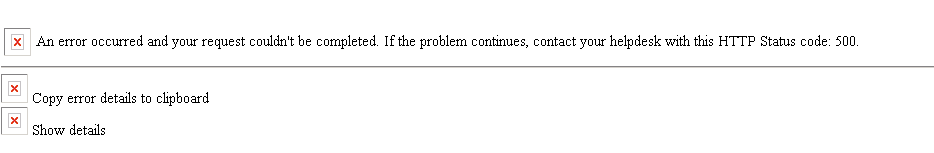Exchange 2010 Outlook Web App didn’t initialize Couldn’t find a base theme (folder name=base)
I had this issue on a new SBS2011 install although after researching it you can have this issue on all implementations of Exchange 2010 from a fresh install or even after running a service pack.
When you attempt to connect to OWA either internally or externally users are treated to the following error.
Couldn’t find a base theme (folder name=base)
This is an issue where the base theme of exchange 2010 has not installed correctly. We need to reinstall the base theme for owa 2010. To do so drop to Exchange 2010 power shell and run the following commands.
Note: the command below presumes that you have installed Exchange to the default path. Modify the path in accordance with your Exchange 2010 install.
C:\Program Files\Microsoft\Exchange Server\V14\Bin\UpdateCas.ps1
Then we need to reset IIS
iisreset
This script re installs the base theme for OWA 2010. When you connect you will now be prompted with the correct OWA log in screen.
This is now complete.
Tags: 2010, Exchange, OWA, sysadmin