
MSSQL $MICROSOFT ##SSEE Using All System Memory
Problem
In SBS 2003 or SBS 2008 you will experience system hangs, general slowdowns with users logging in and slow authentication times. You may also see a large proportion of system memory consumed by SQL/MSSQL$MICROSOFT##SSEE service running in task manager.
By default this database is set to use whatever memory is available and can cause various problems.
Resolution
Follow this simple guide put a limit on what memory this database can use..
- First we need to conect to the database so we can modify it. To do this launch SQL management studio express.
- We need to connect to\\.\pipe\MSSQL$MICROSOFT##SSEE\sql\query3. When connected you will see this screen.

4. Right click over the “top level” of the tree and select properties.
5. You will now see the properties section. Select memory , you will see its at 2TB, restrict it to whatever memory you want it to use, in my case its 4GB.
6.Apply these changes and give the server a reboot.
Tags: MSSQL$MICROSOFT##SSEE, Server 2008, sql



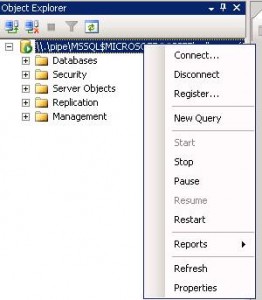







Kieran Donnelly
| #
Thanks for this, helped me resolve a memory leak on a SBS2008 server. For anyone with security set high on Server 2008 box, don’t forget to right click and run as administrator, even if already logged in as admin.
Reply
admin
| #
Thanks for the input Kieran 🙂
Allen.
Reply
Lyle Epstein
| #
Thanks Allen for this blog post. I had a SBS 2008 server that was eating away the memory. Once I made this change the server is performing better.
Keep up the excellent blogs.
Lyle Epstein
Kortek Solutions – Las Vegas, NV
Reply