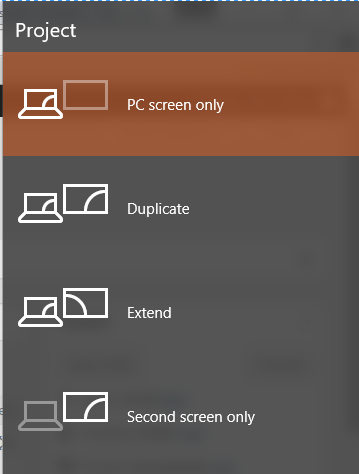Windows 10 Installation Black Screen
After installing or upgrading to Windows 10 you may find that your have a black screen and no cursor, no matter how long you wait this black screen will remain even after a reboot. This appears to be an incompatibility with graphics cards using multiple monitors in Windows 10.
We can resolve this issue with the following:
- Press Windows key and “P”, you will then see a slide out of monitor screen modes.
- Then select down until you get a screen mode that functions.
- If you do not get the slide out screen then still press down then return in case you cannot see the monitor screen mode option
- Once done make sure you download both the latest graphics drive and monitors drivers for your setup.