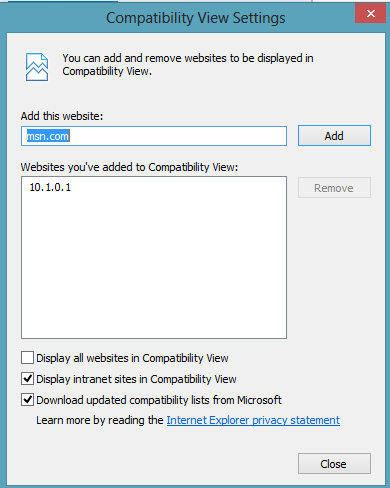Windows 8 and IE10 Cannot Connect To Exchange 2003 OWA
If you are are still running Exchange 2003 ( and millions still are ) but you have updated your pc`s to Windows 8 or you run IE10 on Windows 7 then you may come across the following issue. When you try and connect to OWA (Outlook Web Access ) via https://yourserver/exchange you will find that after logging in the OWA 2003 screen does not display correctly the the inbox menu is skewed and you cannot view emails correctly. You may also see garbled text at the top of the screen like below.
exchweb/img/tf_Messages.xsltable-layout:fixed;width:100%;MessagesBKBMBfalseNonepercentImportancei4http://schemas.microsoft.com/exchange/x-priority-long1101width:13px;cursor:hand;text-align: center; Item Typestringhttp://schemas.microsoft.com/exchange/outlookmessageclass1101width:20px;cursor:hand;text-align: center; FlagStatusi4http://schemas.microsoft.com/mapi/proptag/x109000031101width:20px;cursor:hand;text-align: center; Attachmentbooleanurn:schemas:httpmail:hasattachment1101width:15px;cursor:hand;text-align: center; Fromstringhttp://schemas.microsoft.com/mapi/sent_representing_name1001width:23%;cursor:hand;text-align: ;padding-right:3px;padding-left:3px; Subjectstringhttp://schemas.microsoft.com/mapi/subject1001width:40%;cursor:hand;text-align: ;padding-right:3px;padding-left:3px; Receiveddateurn:schemas:httpmail:datereceived1001width:26%;cursor:hand;text-align: ;padding-right:3px;padding-left:3px; ddd M/d/yyyyh:mm ttSizei4http://schemas.microsoft.com/mapi/proptag/x0e0800031001width:11%;cursor:hand;text-align: right;padding-right:3px;padding-left:3px;padding-right:3px "http://schemas.microsoft.com/mapi/proptag/0x67aa000b" = false AND "DAV:isfolder" = falseurn:schemas:httpmail:datereceivedDESCdatebackground-color:buttonface
To resolve this we can put IE10 into compatability mode. There are two ways we can do this, if you want to set IE10 to compatibility mode for all you pc`s then we can use a gpo in this article here http://www.techieshelp.com/force-ie9-into-compatibility-mode-with-a-gpo/ . If you just want to do the machine you are working on do the following.
In IE10 press ALT+T then select compatibility view settings. You will then see the screen below. Enter your OWA 2003 address and restart IE10. You will then be able to see OWA 2003 on IE10.