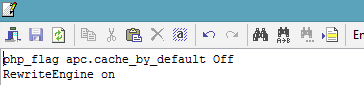Disable APC in Linux For Individual Website
Being a complete amateur in in web design, when the servers that Techieshelp.com are hosted on were built then they had APC caching installed with all the default settings on. This means that any websites that are hosted on these servers use the default settings.
APC is great and has sped up this website greatly as WordPress in ran on PHP, however on a new project that im testing I had issues with APC and needed to find a way of disabling APC for an individual website. There are two ways we can do this, first the method that most people should be able to do with very little technical knowledge.
Disable APC in HTAccess
We can disable APC on a website bit simply editing the .htaccess with the following line of code.
php_flag apc.cache_by_default Off
With this method websites can be enabled or disabled even if APC is enabled by default, the command to enable APC is.
php_flag apc.cache_by_default On
Filter Folders APC Caches
The next method enables us to exclude folders that APC will cached. To do so add the following line to your APC.ini
apc.filters = "-/usr/var/www/mywebsitee/.*"
Basically replace the path above with the full path to your website. This tells APC to ignore the folder structure you have specified. Before the above takes effect thought we must restart Apache.
service apache2 restart