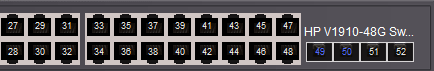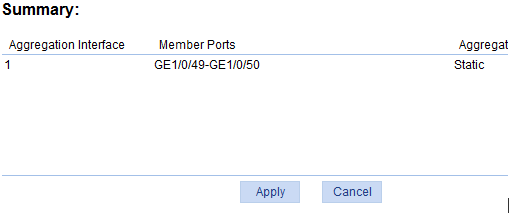How To Create Trunk Ports On A HP V Series Switch
Im used to using comware or pro-curve HP switches so when I had to work on a HP V Series switch ( in this case the HPV1910 48g) I was surprised there was no CLI when I was asked to trunk some ports on it also known as link aggregation but lets not go into that.. This has to be done from a graphical interface. First connect to your switch via a web browser, the default ip address for the HP V series switch is on a sticker on the chassis, if you have already have an IP address`d the switch connect to the IP you have applied to it then log in.
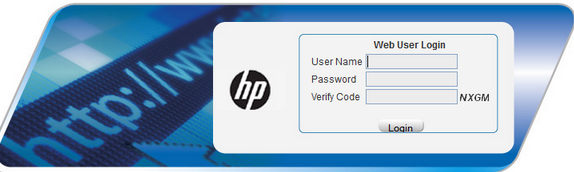
Once logged in on the left hand menu we need to navigate on the left hand menu to link aggregation.
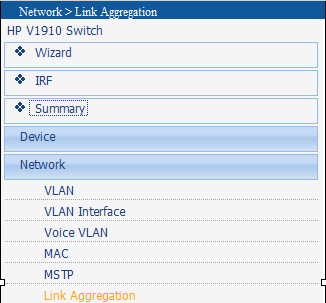
Now you will see on the right hand side of the screen an option to click create.Here is where we create our Bridge Aggregation Group ( see its comware in there somewhere).
Then simply select each port you would like to add to the link aggregation group.
You will then see in the information box what ports have applied to this link aggregation group (port trunks), click apply to save the settings.
This process is now complete,
Tags: JP, networking, switches, trunk