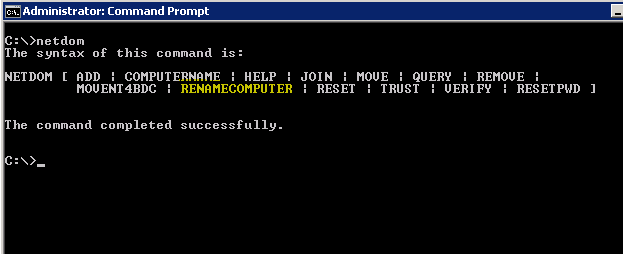Outlook Client Prompts When Connecting Opening Mailbox
Ill expand on the title a bit, your outlook client works fine with no issues until you open an additional mailbox on an older exchange server.
Ive seen this a lot during staged migrations from say 2010 to exchange 2013 or exchange 2016, during the migrations certain mailboxes remain on the older system and users on the new system still need to open the mailboxes. When they try and open they mailbox they are prompted (there is also an older article on the site here that covers other possible issues).
In this example the issue is that the legacy exchange systems outlook anywhere is set to “negotiate”. We can confirm this by running the following command in exchange powershell.
Get-OutlookAnywhere -Name Servername -ClientAuthenticationMethod
Once returned you will see how the legacy server is configured, it will most likely return basic or negotiate, we want the Exchange 2016 or 203 servers to use NTLM to pass-though the authentication, to change the configuration we do the following.
Set-OutlookAnywhere -Name Servername -ClientAuthenticationMethod NTLM
This change will not become active until IIS is restarted, to do so run the following (note users WILL be temporarily disconnected).
iisreset
Tags: ntlm