
#450 4.7.1 Client Host Rejected Cannot Find Your Hostname ##
This error message is seen when you have sent an email and the remote server rejects the email. In your exchange 2010 or Exchange 2007 queue manger you will see this error. You may notice this error when users cannot send mail only to certain domains but it is fine with others.
This normally means that the address you are trying to send email to, the server is using reverse look ups. This means you send an email from youraddress@yourdomain.com this leaves your system stamped with your IP address. Then when the remote system receives your email it does a check to see if “yourdomain.com” is actually the sender by making sure that the IP the mail came from points to “yourdomain.com”. This is done by querying the PTR record.
So, if you see this error there are two things to check. First is the receive connector that issues the HELO/EHLO to verify the servers identity. This is done here. Make sure you enter the correct FQDN of the server.
Once that is correct, test and if it fails do the following.
At a command prompt type
Nslookup
then we set wat type of record we will query with..
set type=ptr
Then enter your mail domain name.
yourdomainnamenotthistxt
it will then resolve, check that the record it replies with IS YOUR IP address. It will be in reverse.
If there is no record, or the IP address is incorrect then contact your ISP and get them to change the record accordingly.This may take a day or so to replicate , then the mail should flow fine
Tags: mail queues


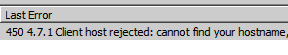
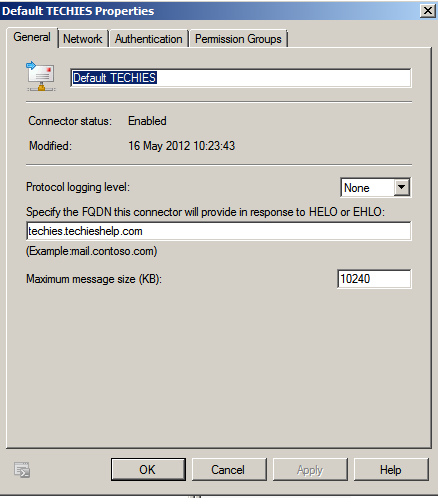

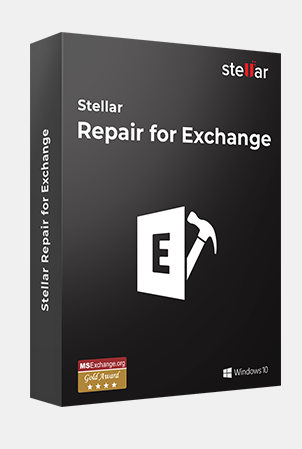




Paul
| #
This isn’t quite right – should anybody reference this article.
This specific error can be generated for a couple of reasons, both very similar.
When the sending server Helo does not use a that exists in DNS at all (rare poor mans reverse dns)
When the sending server IP Reverse DNS does not resolve to the same Helo (classic Reverse DNS)
There should be no interest in the main @domain of the sender – this is bad practice as the sending MTA could be a mail hosting service unrelated to the @domain sender. I have seen it though, I’m sure it did last long once senders complained.
The Reverse Lookup on the IP (hence configured by the ISP not the domain holder) would expect the presented in the Helo command to be returned.
So request the ISP to update an A record with PTR (Reverse Lookup) for the IP you are using with the you have configured in the Helo command
It gets more complex in larger environments when sharing an IP across multiple sending MTAs you would need to configure the same on multiple machines – some MTAs will have confgurable Helo detached from the actual machine hostname
Remember the sending hosts and associated PTR records have no relation to the MX records – although in many environments they are exactly the same out of convenience.
Hopefully that is as clear as mud.
Reply