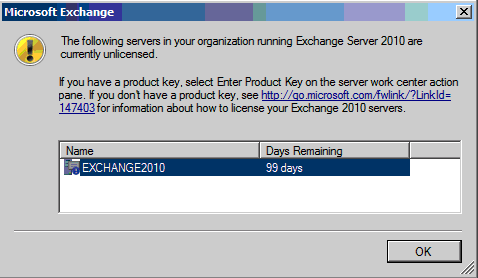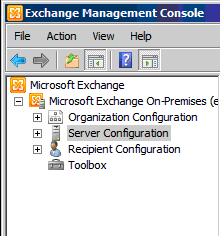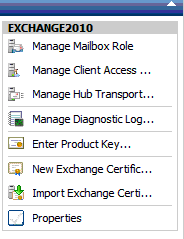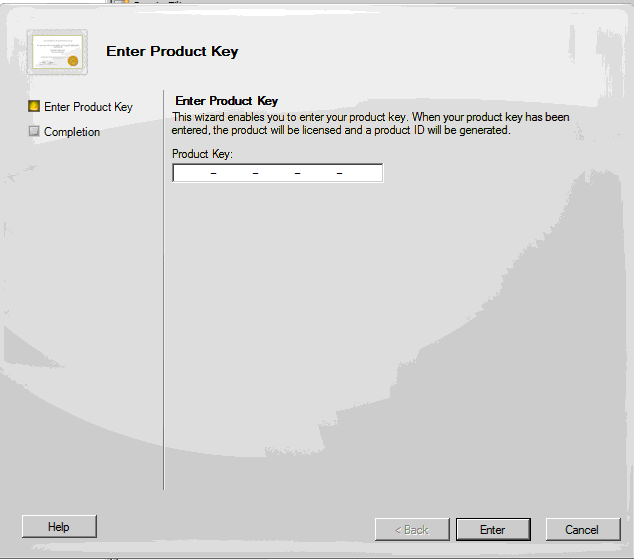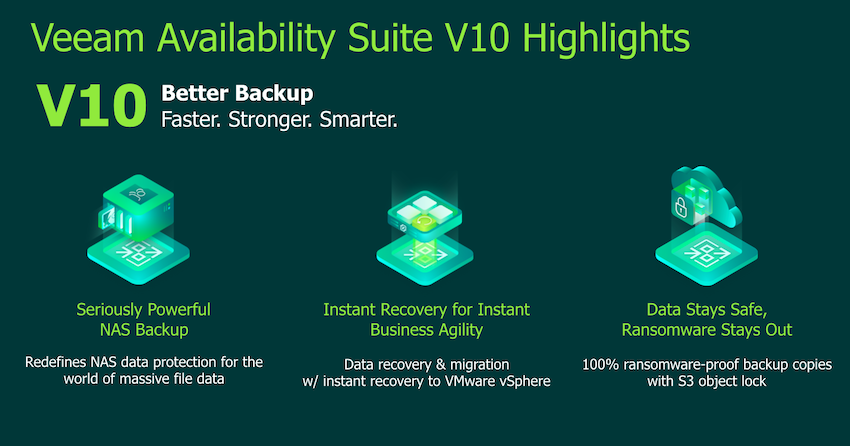Install The Product Key Exchange 2010
Nice quick one here, as I ive been asked a few times where it is. When you install Exchange 2010 and run the console, you get a warning stating that your license is about to expire.
To install the license do as follows.First select the server configuration section on the right hand MMC, this is the middle option as seen below.
Then on the far hand right mmc double tap the “Enter Product Key” section
Then simply enter the exchange 2010 product key into the screen as seen below.You need to restart the exchange store service to complete this Job done.
To enter the exchange product key via powershell then enter the following
Set-ExchangeServer -Identity ExServer01 -ProductKey xxxxxxxxxxxxxxxxxxxxxxxxxxx
Tags: product key