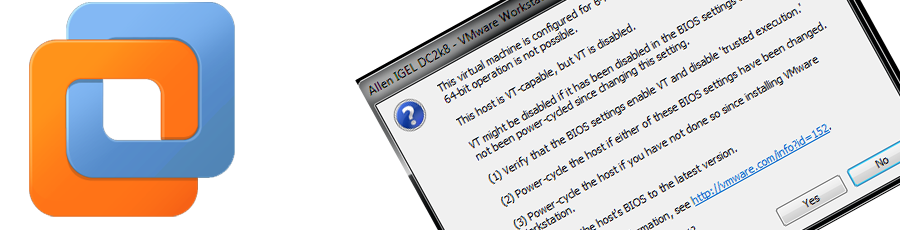
This Virtual Machine Is Configured For 64-bit Guest Operating Systems.However 64-Bit Operation Is Not Possible
I had to recently migrate an esxi virtual machine to vmware workstation. Once I had imported the OVF into vmware workstation I received the following error.
This Virtual Machine Is Configured For 64-bit Guest Operating Systems.However 64-Bit Operation Is Not Possible
This host is VT – capable, but VT is disabled.
VT might be disabled if it has been disabled in the BIOS setting or the host has not been power-cycled since changing this setting.
(1) Verify that the bios settings enable VT and disable the trusted exception
(2) Power cycle the host if either of these BIOS settings have been changed
(3) Power-cycle the host if you have not done since vmware workstation was installed.
(4)Update the hosts BIOS to the latest version
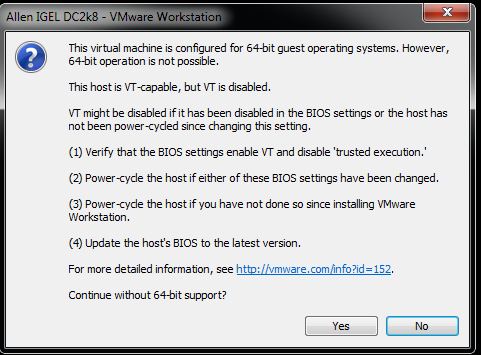
You then get the option to continue to boot your virtual machine. My VM was a 64bit Windows Server 2008R2 and my laptop is an all singing and dancing HP proobook. The VM started boot looping and would not boot into windows.
Turns out by default that VT is NOT enabled by default and needs enabling in your BIOS. Off I went into the HP`s BIOS and enabled VT.
Now, MAKE SURE YOU TURN OFF THE MACHINE, if you do not then the error will continue. The setting does not effect the CPU until it has completely been powered off. Now you will find that your Virtual Machine will boot fine.
Tags: 64bit, vmware workstation


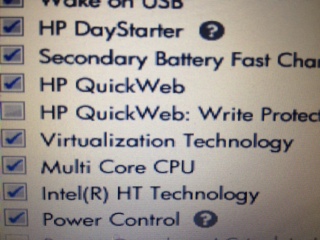





jeff
| #
Thank you for your post, I have the same problem as you describled.
anyway, what tools do you use to edit the bios?
Reply
Allen White
| #
Hi Jeff, the machine you are running workstation on will have a its own bios, its normal DEL or ESC or F2 to enter it. It should show you when you turn the pc on.
Reply