
Windows 8 Firewall 0x80070242 Error
I was recently victim to a malware infection, it happens to us all. I noticed my machine was behaving strange and sure enough when I ran a malwarebytes scan I was riddled with the ZeroAccess trojan. Malwayebytes cleared the trojans but I was left with the issue that my windows 8 firewall service would not start and i received the error 0x80070242.
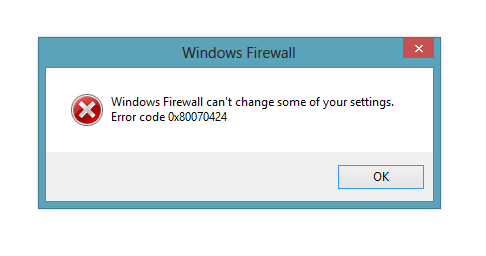 Off i popped into services.msc ( Windows Key + R then enter services.msc ) and the Windows firewall services were not listed. I knew the Windows 8 Firewall Service relies on the Base Filtering Engine ( BFE) so I looked for that and again the BFE services was not list in Windows 8 Services. Basically the trojan had ripped out the registry keys to stop these services from running.Great.
Off i popped into services.msc ( Windows Key + R then enter services.msc ) and the Windows firewall services were not listed. I knew the Windows 8 Firewall Service relies on the Base Filtering Engine ( BFE) so I looked for that and again the BFE services was not list in Windows 8 Services. Basically the trojan had ripped out the registry keys to stop these services from running.Great.
Plan was to get these services back up and running, I had another Windows 8 install so I exported the registry keys and imported them into my corrupt install. You can get the keys here or if you want export them from another install you have. To export, go to your good Windows 8 PC, find the keys below and click export.
[HKEY_LOCAL_MACHINE>SYSTEM>CurrentControlSet>Services>MpsSvc] [HKEY_LOCAL_MACHINE>SYSTEM>CurrentControlSet>Services>BFE]
To download find them below.
These files, once ran will restore they keys into your registry, we now need to set permissions on the keys in the registry. Go to the keys you have just merged. they are located here.
[HKEY_LOCAL_MACHINE>SYSTEM>CurrentControlSet>Services>MpsSvc] [HKEY_LOCAL_MACHINE>SYSTEM>CurrentControlSet>Services>BFE]
Then drill down to preferences and right click then select permissions. On the BFE key add NT service\ BFE with full permissions.
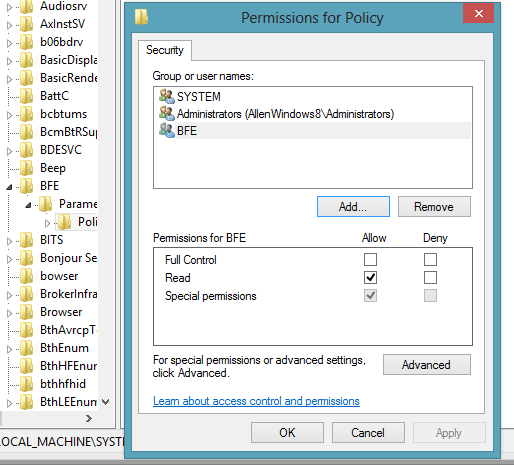
Then locate the Mpssvc service , right click and again add itself as full permissions nt service\mpssvc. As you did above with BFE.
Now run services.msc and you should now be able to start the BFE services and the firewall service.
Further information n this error can be found on technet. http://social.technet.microsoft.com/Forums/en-US/w7itprosecurity/thread/5366225a-46e7-4d6c-a389-8bd18a5c3aad/#2ca5ef08-0aa4-463d-a4e8-db07a7945787
Tags: 0x80070242






Asim.r.k
| #
How can i add NT service BFE or MpsSvc with full permissions.
Reply