
Exchange 2013/2016 How To Disable NDR`s
NDR`s or Non Delivery Reports are reponses from servers saying this address does not exist. For example if you email randomaddress@techieshelp.com you would receive an NDR that says email address not found. This lets the user who sent the email know they either have the wrong address or they have made a typo error.
However nowdays spammers use them to find valid addresses, so while NDR`s can be good they can also cause problems. We can disable Non Delivery reports in Exchange 2013 and Exchange 2016 with a simple power shell command. The one LARGE downside in my opinion is that you can only disable NDRs on a domain by domain basis.
Additionally a delivery report is an email that says yes this email has been delivered and opened by the recipient at this time and at this date, you may also not want this information leaving your Exchange 2013 organization. We can disable delivery reports in Exchange 2013 also.
Exchange 2013/2016 Power shell To Disable NDR
In this example we disable Non Delivery reports to “nastydomain.com”. You need to be in the Exchange 2013 power shell to do this.
Set-RemoteDomain nastydomain.com -NDREnabled $false
If we later wanted to re-enable the NDR`s to this domain it would be.
Set-RemoteDomain Contoso -NDREnabled $true
Exchange 2013/2016 Power shell To Disable Delivery Reports
In this example we stop delivery reports from being sent to “bigcorp.com!”
Set-RemoteDomain bigcorp.com -DeliveryReportEnabled $false
Again to enable delivery reports to bigcorp.com we would run the following command.
Set-RemoteDomain bigcorp.com -DeliveryReportEnabled $true
If anyone can find a way to do this en mass then please comment below!
Tags: NDRs, powershell


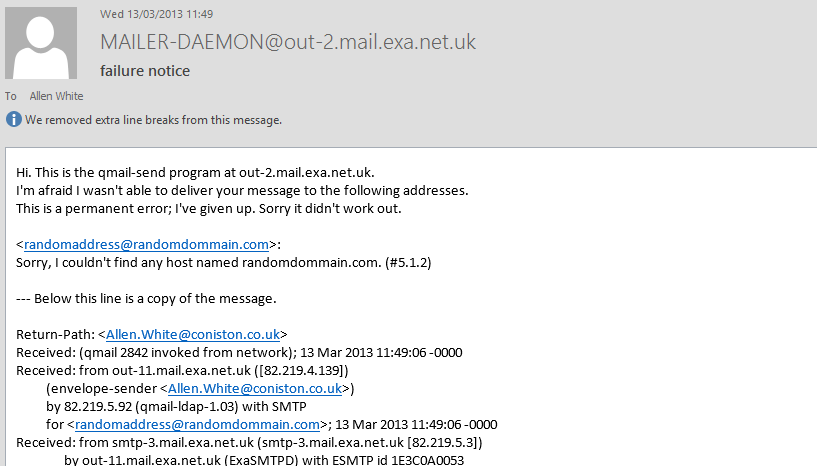

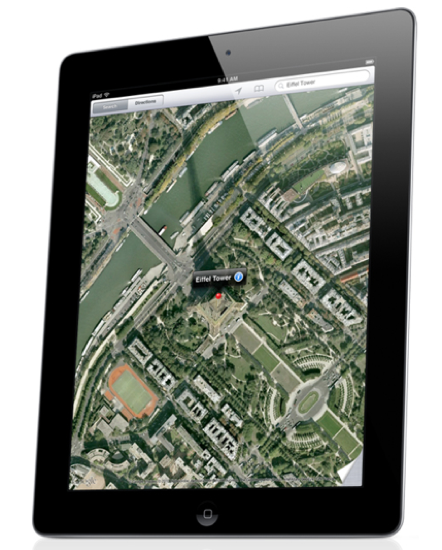



Declan
| #
You can “set-remotedomain Default” to disable NDR’s for everybody
Reply
Bobby
| #
Thanks for blogging about this. Didn’t quite work for me (perhaps because my FQDN was the same as my Internal AD domain?), although Declan’s helpful additonal comment did the trick. I needed this as Exchange 2013 SP1 has broken my spam filtering software (apparently a widespread issue, I now discover), so need to stop all the NDRs going out for 100 spams an hour!! Many thanks 🙂
Reply
Ben
| #
excellent source of info. I was surprise at what little documentation there is on the net for Exchange 2013. I looked for 20mins before finding this solution.
Reply
Patrick
| #
Set-RemoteDomain * -NDREnabled $False.
The ‘*’ is a wildcard. Works in 2010 and up
Reply