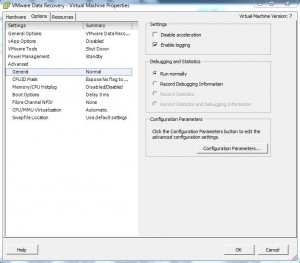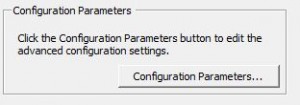Enable Copy / Paste in Vsphere 4-1
IT Problem
If your used to copying and pasting information between you`re pc and a vmware Vm, then like me you will be suprised that you cannot do this in vshpere 4.1. By default for “security” reasons it has been disabled. Heres how to turn it back on so you can copy and paste in vsphere 4.1 from other applications and websites.
IT Solution
This can be done two different ways, either on a VM by VM setting or across the whole host so it applies to all vm`s.
Single VM
Fist you will need to DOWN the vm your going to make the changes to ( rubbish I know ).
Ok so launch and log into your VI client. Once you are logged in then right click on the VM you want to caopy and paste from and select Edit Settings. Then select options and finally select the general on the menu. See below.(click to zoom)
Then select Configuration Parameters.
You will see the screen below. We need to add 2 new rows , so select Add Row. You will need to enter the information below as rows.
isolation.tools.copy.disable – false isolation.tools.paste.disable – false
Select ok once done and start the vm. You can now copy and paste between you pc and the vm`s.
All VM`s on a Host
If you want this to apply to all the vm`s on a host then follow these steps
– First connect via putty to your ESX(i) host and then navigate to /etc/vmware
– Then, open the VI editor, open the configuration file by entering “vi config”
paste those two lines at the end: They are the same as the steps for a single vm above.
isolation.tools.copy.disable=”FALSE” isolation.tools.paste.disable=”FALSE”
– Then save the file by :wq
Restart the vm`s and job done
A final alternative to the above is to use the xtravirt RDP plug for VI, which enables you to right click a VM and RDP direct to it.
Tags: copy / paste