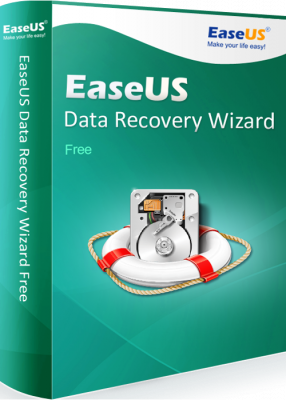Enable Remote Desktop Remotely
Problem
If you are on a pc or server and you need to connect to another pc you may use an application called remote desktop which is buily into windows ( MSTSC ). Now by default this is not enabled so if the pc you want to take over is off site or remote in another way then we need to find a way of enabling remote dekstop services remoteley. Read on.
Resolution
1.) Run Regedit by click on start run or start and “Search programs and files”.
Then right click over computer and select connect to another computer. Enter the name of the other computer and connect. Then the registry for the other PC will appear.
2) Go to
HKLM\SYSTEM\CurrentControlSet\Control\Terminal Server
3) Change the value of key fDenyTSConnection (REG_DWORD) from 1 (Disabled) to 0 (Enabled)