
Exchange 2013 CU2 Error Service WAS Failed To Reach Status Running
During a recent test install of Exchange 2013 CU2 I came across the following error while applying the update.
Set-Service W3Svc -StartupType Automatic Start-SetupService - Servicename W3Svc Was run Server WAS failed to reach status Running on this server
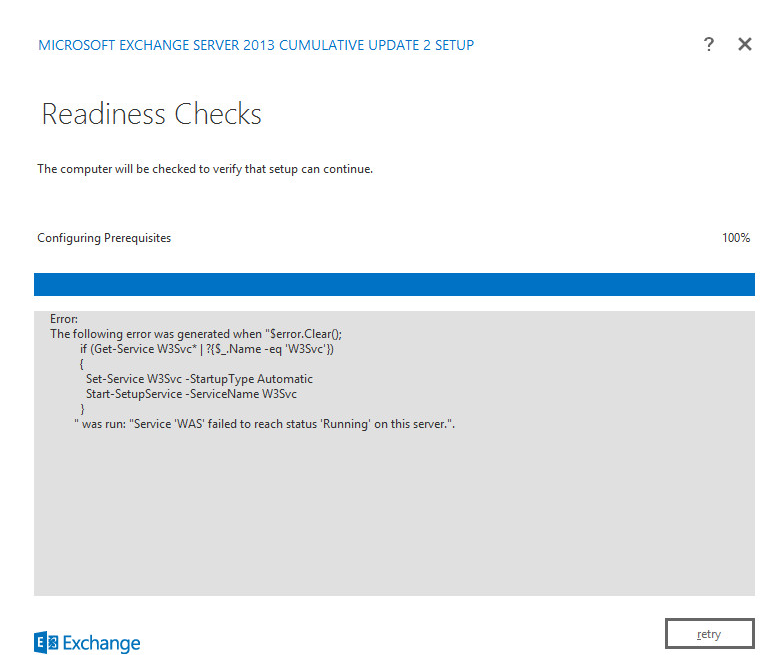
This issue is down to the WWW service not starting. the reason it will not start is down to the ApplicationHost.config file being corrupt. To confirm this launch IIS 7 and browse to the application pools. You will see the following error.
Error Configuration file is not well formed XML
The resolution to this error is quite simple. On your server browse to the following location.
C:>Windows>System32>inetsrv>backup>IISBackup1>1234234\
Then in the random number folder copy the backed up applicationhost.config to the following location.
C:\Windows>System32>inetsrv>config
Overwriting the corrupt file. You will now be able start start the WWW services and its dependencies.
Tags: CU2, Exchange2013


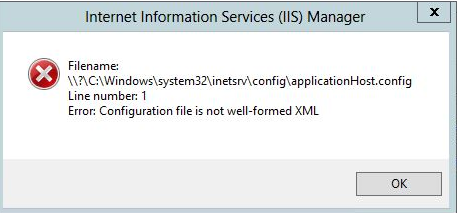
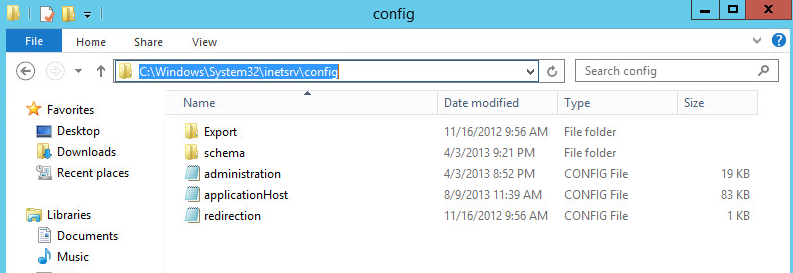
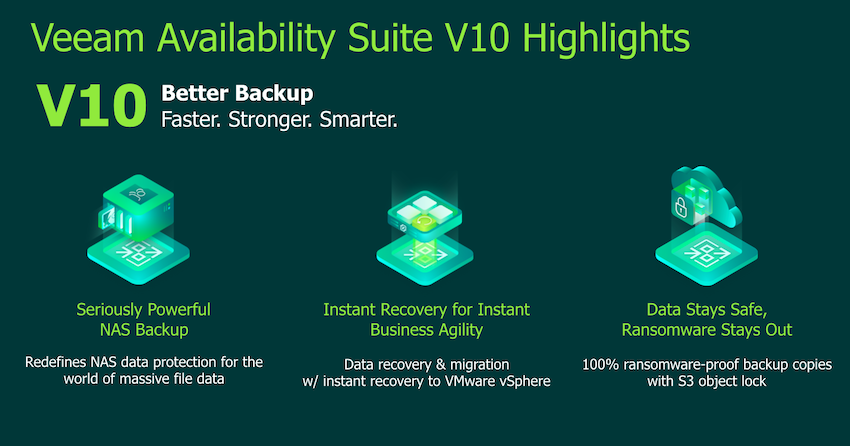
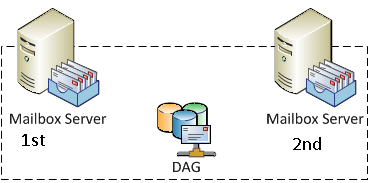



Brett
| #
Agreed, this was an enormous help! In the middle of a long drawn out migration from Exchange 2007 to 2013, thought I was going to have to scrap the whole thing and start over.
Reply