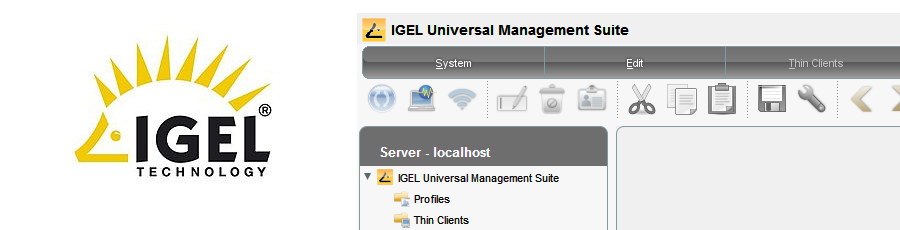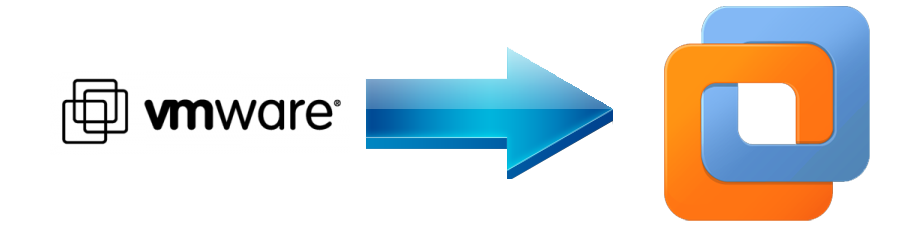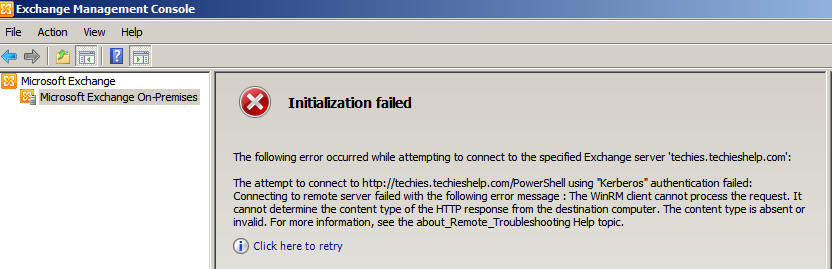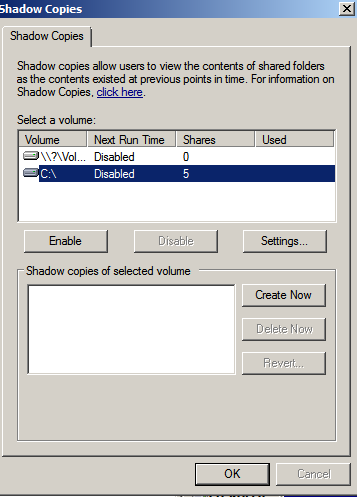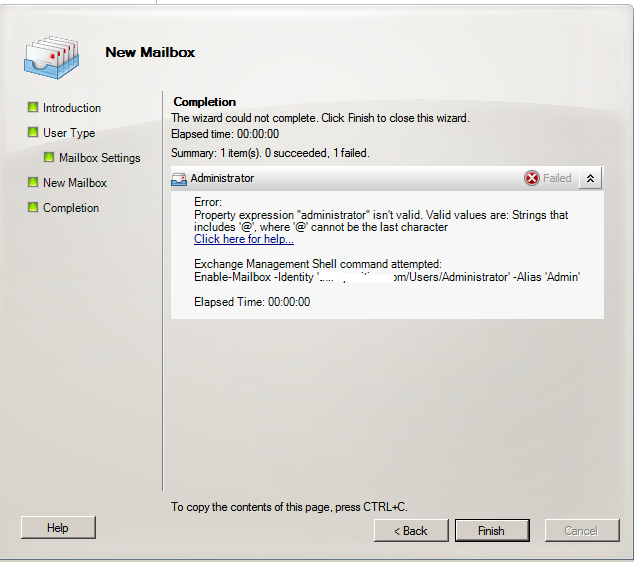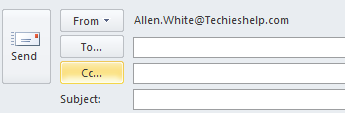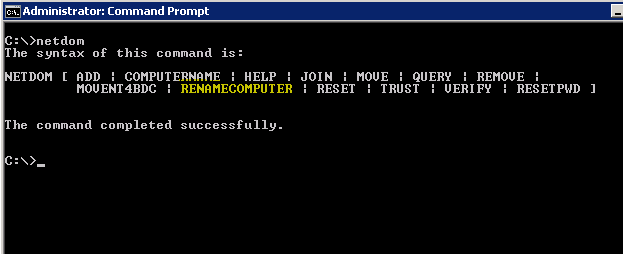When importing the IGEL thin client you come across a error stating Certificate invalid or invalid certificate. Here is how to fix i.
When installing the exchange 2013 preview you see this error “Unhandled Exception: System.TypeLoadException: Could not load type ‘System.Security.Claims.ClaimsPrincipal’ from assembl
y” here is how to fix
A simple and easy to follow step by step guide on setting up veeam replication. From adding a virtual centre or host to specifying what servers replicate and when.
When you deploy a template in Vsphere you may get the error staing VMWare – Invalid Configuration For Device 0 . Here is the fix.
A simple guide on how to upload / import ebooks and mobie files into the kindle app in iTunes so that you read the books on your iPad or iPhone
When you first turn on the IGEL client the resolution out of the box iss 800 x 600. Obviously this is not high enough. Most people will want to customise the resolution to be based on the monitors that the IGEL thin clients are connected to. This can be done with the IGEL Universal Management […]
A step by step guide on how to setup your IGEL clients with a static or DHCP address then import and scan them into the IGEL Universal Management Suite
This step by step guide will guide you through the installation of the IGEL universal management suite.Information on the various installations of the UMS
An easy to follow step by step guide on exporting a virtual machine from esxi 5 or vcenter to vmware workstation 8. Also a video guide is avaialble.
If you would like to see what your users actually do with email once they get it then this powershell command enables you to see and check what rules users are using on thier Outlook clients.
When you launch the EMC you see either the message The WinRM Client Received An Http Server Error Status (500) or The attempt to connect to http://server.domainname.com/powershell using “kerberos” authentication failed:Connecting to remote server failed with the following message:The WinRm client cannot process the request.It cannot determine the content type pf tje HTTP response from the destination computer. The content type is absent or invalid
A guide on how to setup shadow copies on your server 2008 network and allow users to resotre thier own files and folders.Step by step guide to volume shadow copies.
When you try and create a new maiblox in Exchange 2007 or Exchange 2010 you get the following error Property expression “Administrator” isn`t valid.Valid strings are.Strings that includes `@` cannot be the last character. Here is the solution
A simple and easy to follow guide on how to setup users to be allowed to send on behalf of a distrubtion group in exchange 2010 and exchange 2007