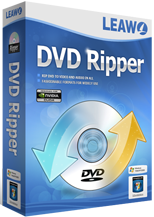Spring Clean Your iPhone with Ease
Summary: With spring around the corner, it is time you spring clean your iPhone as well in addition to cleaning your house. It basically includes removing unwanted items from your device, and this guide shows how to do just that.
When the spring season is around the corner, people start the preparations to clean their houses. It is an important part of many people’s lives and at the same time it keeps your house clean of any unwanted items. Like your house, you should also consider spring cleaning your gadgets such as your iPhone.
Your iPhone may have also collected a number of items during the year, and it is time you get rid of the ones that you no longer use. It will keep your device neat and clean and will also boost the performance. The following guide shows an easy way to spring clean your iPhone.
Spring Clean Your iPhone with AnyTrans for iOS
In order to clean up your iPhone, you are actually going to need an app that can help you do it. Manually finding and removing files is going to take forever, especially if your phone is loaded with a lot of files. A dedicated cleaning app can make your job a whole lot easier.
Luckily, there is an excellent app called AnyTrans for iOS that helps users clean their devices of any unwanted items. You can use it for both your iPhone and iPad and have them cleaned up pretty easily. The cleaning process usually includes transferring the unwanted files from your iPhone over to your computer. It then makes room for new content to be loaded on your device.
The following is how you spring clean your iPhone with AnyTrans for iOS.
Step 1. Download and install the app on your computer.
Step 2. Connect your iPhone to your computer using a USB cable.
Step 3. Launch the app and click on the option that says Content to Computer or Content to Mac. The option depends on what platform you are using the app on.
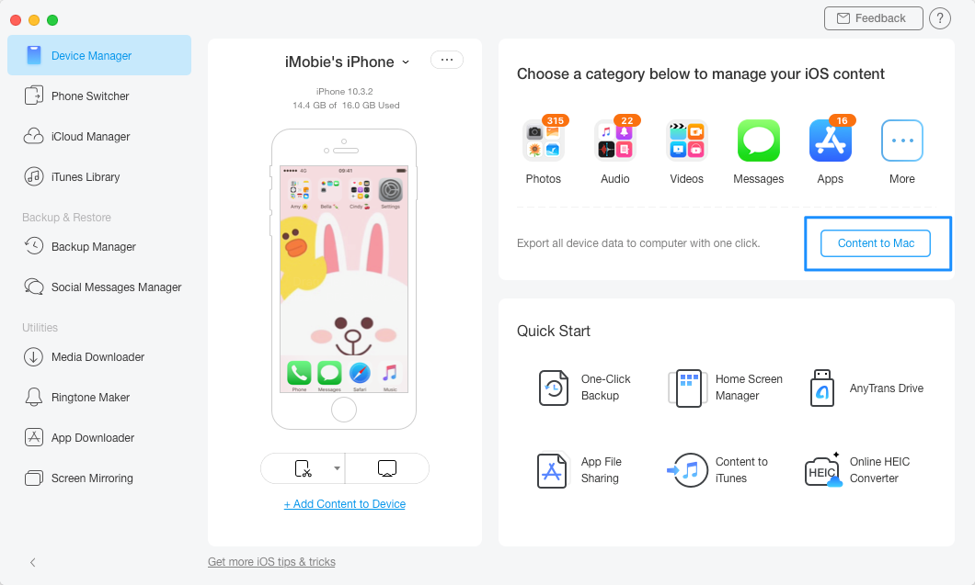
Step 4. It will ask what content you would like to move to your computer. Here, you need to specify the file types you want to remove from your iPhone, and then click on Next.
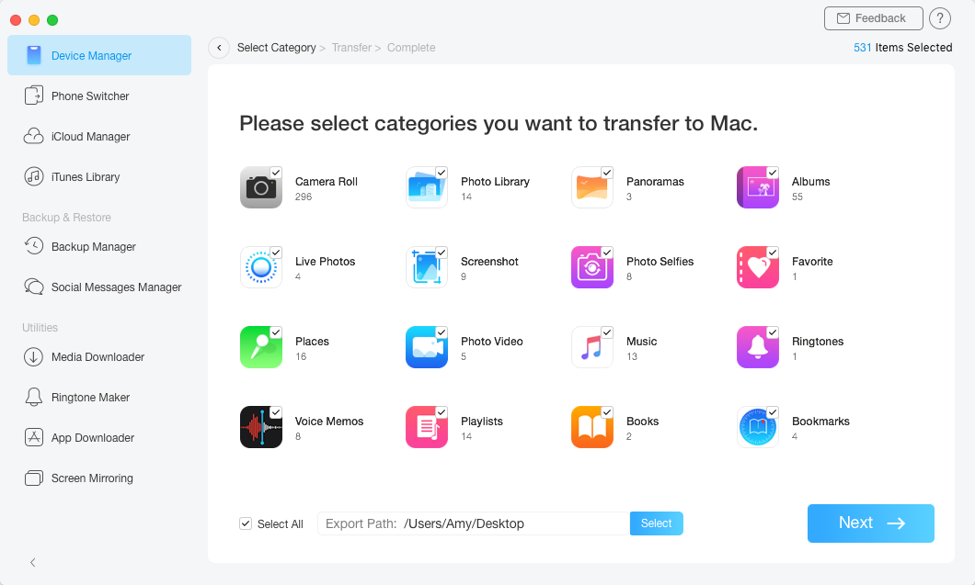
Step 5. It will start transferring the chosen file types from your iPhone over to your computer. You will see the live progress on your screen.
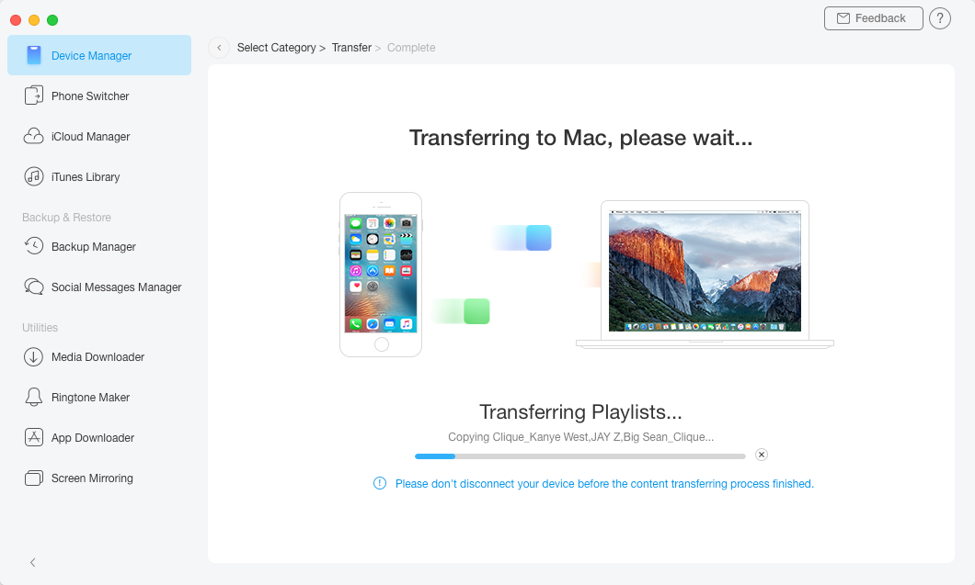
Your iPhone being cleaned up
Step 6. When your iPhone is cleaned up of your chosen files, you will see the following on your screen.
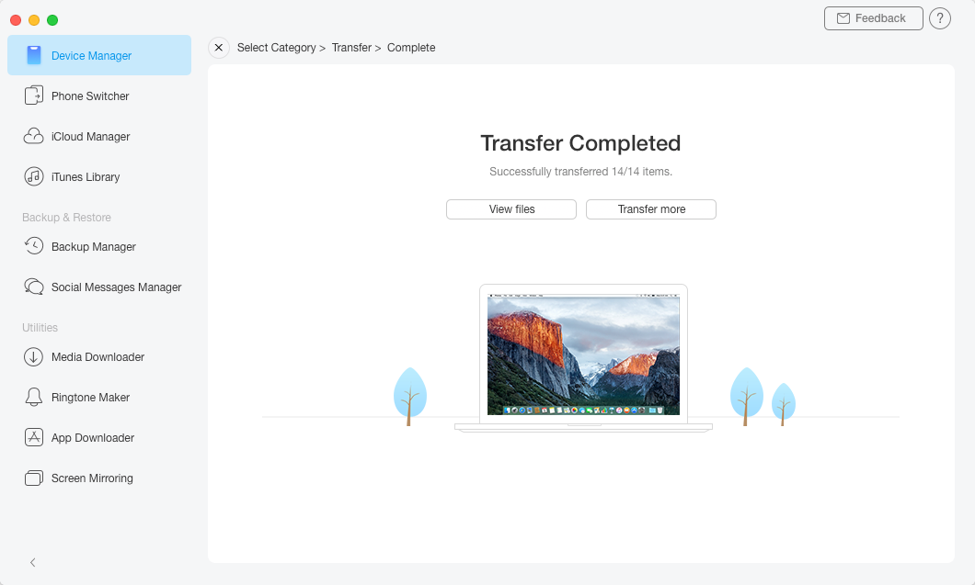
Your iPhone fully cleaned up
You are all set.
Your iPhone has been successfully spring cleaned up and it no longer has any junk sitting on it.
Other Things You Can Do with AnyTrans on Your iPhone
AnyTrans for iOS can actually do much more than just helping you clean up your devices. You can use it to transfer files, backup your devices, and even download media files off the Internet. Here we explain some of the salient features of the app so you can get the most out of it.
Phone Switcher
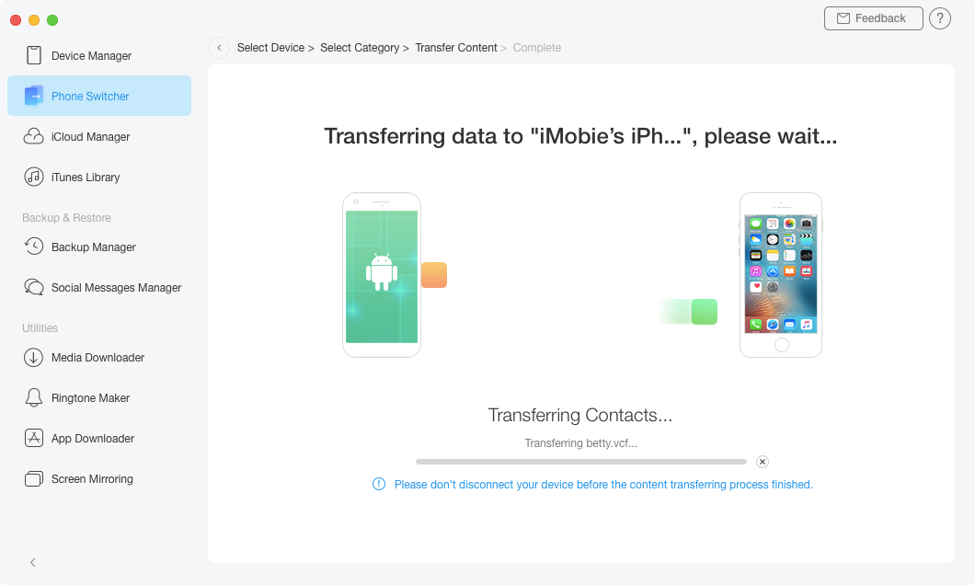
Switch phone data with Phone Switcher
Getting a new smartphone is exciting and all but transferring data from your old phone over to the new one is extremely painful. The Phone Switcher feature makes it easy for you to move all of your data from your old device over to the new one. You get to choose what content to move to your new device if you do not wish to migrate all of your files.
iCloud Manager
If you will be spring cleaning your iCloud account as well, you will be glad to know you can do it using the AnyTrans for iOS app. All you need to do is log-in to your account and the app will help you download your chosen content from your account to your computer.
iTunes Library
Although iTunes provides you with a way to transfer its contents to your devices, it is not the most efficient method to do the task. The iTunes Library feature lets you transfer content of your iTunes app over to your iOS based devices with a few clicks. You can choose what to transfer and it will get the task done for you.
Backup Manager
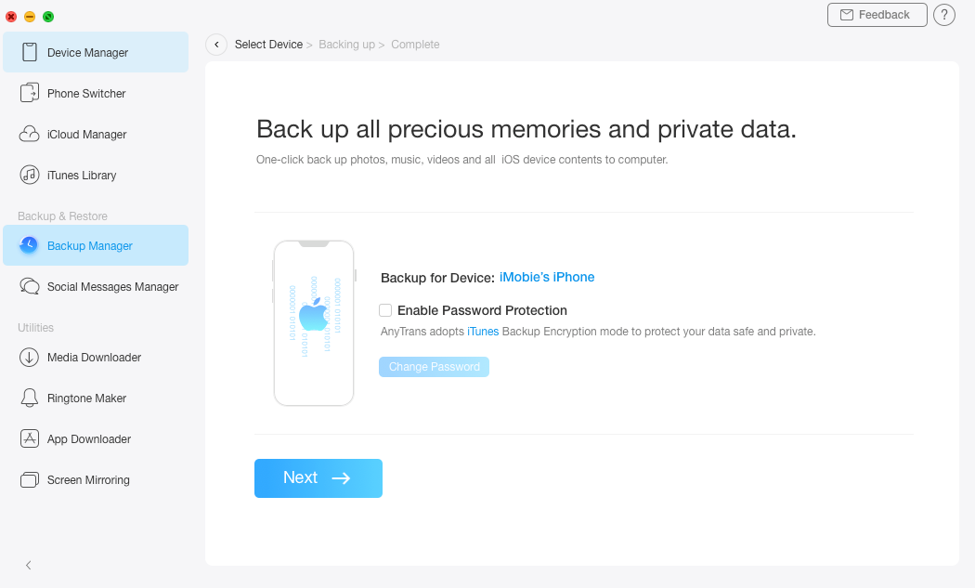
Create secure backups of your phone
Having a backup of your device is one of the important things you should be doing as a smartphone user. It helps get things back to working condition when your phone goes haywire. The Backup Manager in the app lets you create multiple types of backups for your device. You can create a full or an incremental backup, depending on what your needs are.
Backup and Restore Social Media Messages
Social media messages are equally important and they should be backed up as well. Luckily, AnyTrans has a feature for backing up your social messages as well. You can use it to backup your messages from various apps including the popular ones WhatsApp, Line, and Viber. You can then use the same app to restore your messages when you want.
Media Downloader
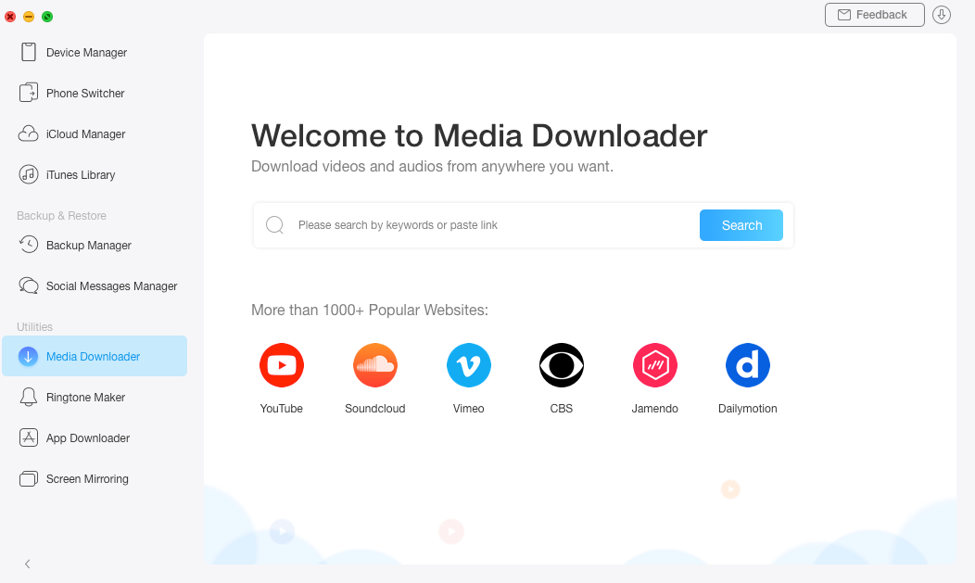
Download media from multiple sites to your iPhone
If you manually download content from the Internet and put it on your device, you no longer need to do it with the Media Downloader feature in the app. It allows you to search for your favorite content on various sites and helps you download it to your computer. You can then easily transfer the downloaded files over to your iPhone or iPad.
App Downloader
Old versions of iTunes had a feature wherein you could download an app to your computer and then later transfer it to your iPhone. Apple has done away with the feature in latest versions of iTunes, however if you prefer using it, AnyTrans has it for you.
The App Downloader lets you download your favorite apps for your iOS device right on your computer. Since you have access to the real keyboard and mouse on your machine, you can search for apps more efficiently and get the ones you want pretty quickly and easily than if you were to do it on your iPhone.
Screen Mirroring
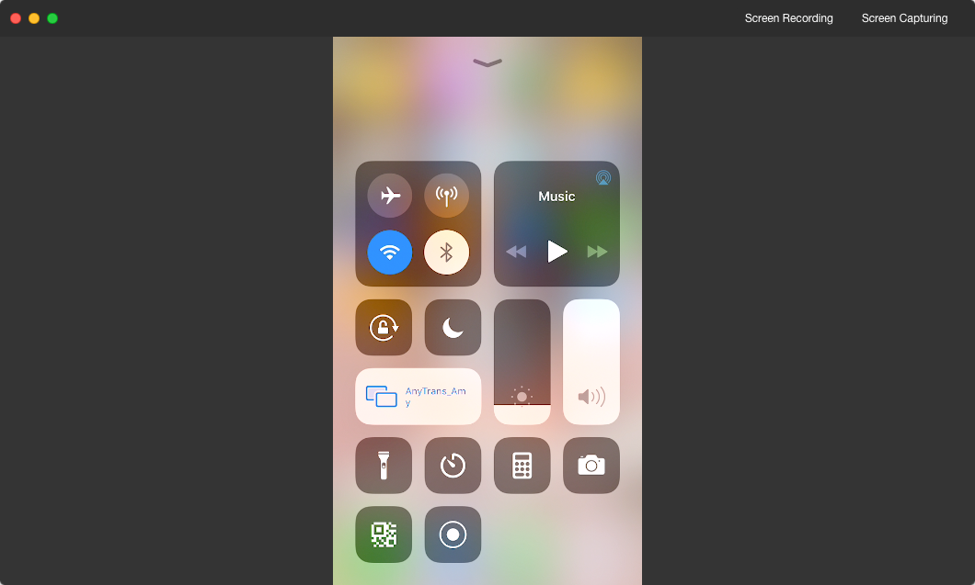
Cast your phone’s screen to your computer
Have you ever wanted to show a group of people what you have got on your iPhone? You can do it with ease using the Screen Mirroring feature in the app. It lets you mirror the screen of your iOS devices to your computer and let others see your phone on the large screen of your machine.
Conclusion
Spring cleaning your iPhone is important and choosing the right way to do it is even more important. We hope our guide above helps you get rid of unwanted items from your device and that your phone is cleaned up and has no trash on it.