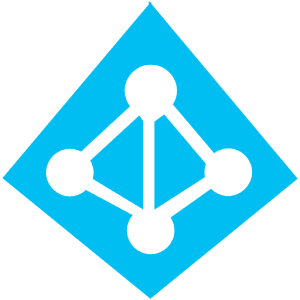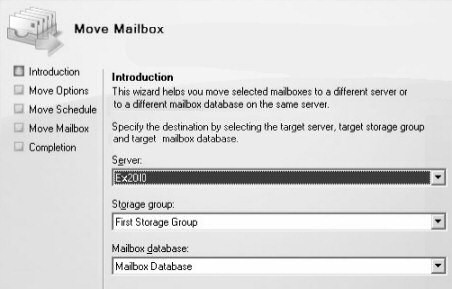Setup A Comware Switch SSL Server Policy
If you want to secure access to your HP A-Series switch (comware) to secure management using SSL then are are quite a few steps in setting it up.Follow this step by step guide below on out to create a SSL server policy on your comware switch.
| Follow Each Step Below In Order | Use This Command | Information |
| First enter system view so that we have permision to run the commands require |
system-view | This is the account permission level required to run subsequent commands |
| Specify the domain that will manage the PKI | PKI-domain techieshelp.local | Simply enter the domain the switch will be managed from. |
| Specify which cipher the policy should use | ciphersuite RSA_3des | comware supports all ciphersuites, if you want to viiew the ciphersuites simply add a ? after the ciphersuite command |
| Set how long the SSL handshake should last | handshake timoute 4200 | This command is specified in seconds |
| Configure the SSL connection close mode | close-mode | n/a |
| We now set the maximum number of cached connections and how long the cached connection will survive | session | cachesize | timeout | This command is not required if you would like to just use defaults |
| We can now enable the policy | client-verify enable | The policy is now enabled |
| Save the configuration | Save | Write the running configuration changes |